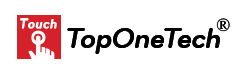Printing machines are at the core of industries ranging from packaging to publishing. However, the efficiency and precision of these machines depend significantly on the technology driving them. A touch monitor for a printing machine is not just a display screen; it is a game-changing tool that ensures flawless operations, minimizes errors, and enhances productivity.
In this article, we’ll explore the pivotal role of touch monitors in modern printing machines, their benefits, essential features, and how to select the right model for your needs.
Touch Monitor for Printing Machine – Why Touch Monitors are Essential for Printing Machines
Touch Monitor for Printing Machine – Enhancing Workflow Efficiency
Printing machines involve complex processes, from adjusting ink distribution to ensuring accurate alignment. A touch monitor simplifies these operations by consolidating all controls into a single, easy-to-navigate interface. This eliminates the need for multiple physical buttons or knobs, reducing the chances of operator error and enabling faster setup and adjustments. A streamlined workflow translates to higher productivity and reduced downtime.
Touch Monitor for Printing Machine – Real-Time Monitoring and Control
Touch monitors provide operators with real-time data on machine performance. For example, they can display live statistics such as print speed, ink levels, and system diagnostics. Operators can make immediate adjustments to parameters like temperature or pressure, ensuring consistent print quality and reducing material wastage. Real-time feedback also helps in early detection of issues, preventing costly breakdowns.
Touch Monitor for Printing Machine – Bridging Technology and Human Interaction
Modern printing machines incorporate advanced technology, and touch monitors serve as the interface that allows operators to interact with these systems. Intuitive and user-friendly designs make even complex tasks more manageable. For instance, operators can use graphical interfaces to visualize settings and make precise adjustments, enhancing the overall efficiency of the printing process.
Benefits of Using a Touch Monitor for Printing Machine
1. Touch Monitor for Printing Machine – Increased Precision
Touch monitors enable operators to fine-tune settings with pinpoint accuracy. For instance, adjusting ink density or print head alignment can be done with a simple tap or swipe, ensuring that every print meets exact specifications. This precision is critical in industries like packaging and publishing, where quality control is paramount.
2. Touch Monitor for Printing Machine – Faster Operation
Compared to traditional control panels, touch monitors offer a more intuitive interface. Operators can navigate through menus and settings quickly, reducing the time required for setup and adjustments. Faster operations mean more jobs can be completed within the same timeframe, increasing overall productivity.
3. Touch Monitor for Printing Machine – Reduced Training Time
Training new operators can be time-consuming and costly, especially when dealing with complex machinery. Moreover, touch monitors simplify this process by offering intuitive, graphical interfaces that are easy to understand. Operators can quickly learn how to manage the machine’s functions, minimizing the learning curve and ensuring efficient use of resources.
4. Compact and Space-Saving Design
Traditional control panels often occupy significant space and involve multiple components. Touch monitors replace these bulky systems with a sleek, integrated design. This compactness not only saves space but also enhances the aesthetic and functional layout of the printing facility.
5. Customizable Interfaces
Every printing operation is unique, with specific requirements and workflows. Touch monitors offer customizable interfaces that can be tailored to suit these needs. For example, operators can set up shortcuts for frequently used functions or arrange controls to match their preferences, making the system more efficient and user-friendly.
Key Features to Look for in a Touch Monitor for Printing Machine
1. Durability and Reliability
Printing facilities often have challenging environments with high temperatures, dust, and vibrations. Moreover, industrial-grade touch monitors are designed to withstand these conditions, ensuring consistent performance over time. Furthermore, features like rugged enclosures and reinforced glass enhance their durability.
2. Anti-Glare and High Brightness
Bright lighting conditions in printing facilities can make it difficult to view screens clearly. Moreover, anti-glare coatings and high-brightness displays ensure that the screen remains readable in all lighting conditions. This is especially important for precise adjustments during operations.
3. Multi-Touch Capability
Multi-touch functionality allows operators to perform advanced interactions, such as zooming in on detailed views or using multi-finger gestures for faster navigation. This feature is particularly useful in complex operations requiring precision and flexibility.
4. Wide Viewing Angles
Operators often need to view the monitor from different positions on the production line. A wide viewing angle ensures that the display remains clear and readable, regardless of the operator’s position. Moreover, this enhances convenience and reduces the need for constant repositioning.
5. Seamless Integration
Compatibility with existing printing machines and software systems is crucial for a smooth transition. Moreover, touch monitors with plug-and-play functionality simplify integration, minimizing the need for additional modifications or extensive setup processes.
6. Energy Efficiency
Energy-efficient monitors consume less power, reducing operational costs. Features like automatic brightness adjustment and low-power modes contribute to sustainability while maintaining optimal performance.
Applications of Touch Monitor for Printing Machine
1. Offset Printing Machines
In offset printing, touch monitors are used to control ink density, plate alignment, and press speed. Moreover, these precise adjustments ensure consistent print quality, making touch monitors indispensable for large-scale printing operations like newspapers and packaging.
2. Digital Printing Machines
Digital printing relies on touch monitors for job selection, color calibration, and media settings. Moreover, this streamlines the process, allowing operators to handle high volumes with minimal errors. The ability to switch between jobs quickly is particularly beneficial for short-run and on-demand printing.
3. Flexographic Printing Machines
Flexographic printing involves printing on various materials, such as plastics and foils. Moreover, touch monitors enable precise control over printing parameters, ensuring that the final product meets the required standards. This is especially critical for industries like food packaging, where quality is non-negotiable.
4. Screen Printing Machines
For screen printing applications, touch monitors simplify the management of mesh tension, stencil alignment, and ink deposition. These controls are vital for achieving consistent results, particularly in industries like textiles and electronics.
5. Gravure Printing Machines
Gravure printing is known for its high-quality image reproduction. Moreover, touch monitors allow operators to control cylinder positioning, ink viscosity, and drying speeds with precision, ensuring flawless results for magazines, wallpapers, and packaging materials.
How to Choose the Right Touch Monitor for Printing Machine
1. Assess Your Requirements
Start by understanding the specific needs of your printing operation. Consider factors like the type of printing, volume, and required precision. For instance, a high-resolution monitor might be essential for intricate designs, while a rugged model may be better suited for heavy-duty environments.
2. Check Compatibility
Ensure that the touch monitor is compatible with your existing machine and software. Moreover, incompatibility can lead to operational disruptions and additional costs for modifications.
3. Evaluate Screen Size and Resolution
The size and resolution of the monitor determine how much information can be displayed clearly. Moreover, a larger, high-resolution screen is ideal for detailed controls and complex workflows.
4. Consider Environmental Factors
If your facility operates in extreme conditions, choose a touch monitor with features like waterproofing, dust resistance, and temperature tolerance. Moreover, these features ensure longevity and consistent performance.
5. Focus on Ease of Use
An intuitive interface reduces operator fatigue and minimizes the chances of errors. Moreover, look for models with user-friendly designs and customizable layouts to enhance usability.
6. Vendor Reputation
Select a reputable vendor with a proven track record in industrial touch monitors. Moreover, reliable vendors offer better quality products and dependable after-sales support, ensuring a smooth experience.
Maintenance Tips for Touch Monitor for Printing Machine
1. Regular Cleaning
Dust and smudges can affect the responsiveness and clarity of touch screens. Moreover, use non-abrasive cleaning solutions and soft cloths to keep the screen clean.
2. Periodic Calibration
Over time, touchscreens may lose their accuracy. Moreover, regular calibration ensures that the monitor remains responsive and precise.
3. Protect Against Damage
In harsh environments, use protective covers or enclosures to shield the monitor from physical damage, such as scratches or impacts.
4. Software Updates
Keep the monitor’s firmware and software updated to ensure compatibility with new technologies and maintain security.
5. Monitor Performance
Regularly inspect the monitor for signs of wear or malfunction. Moreover, addressing issues promptly prevents them from escalating and causing downtime.
Conclusion
In conclusion, touch monitors are transforming the printing industry by providing unparalleled control, precision, and efficiency. Moreover, from enhancing workflow to enabling real-time adjustments, they play a crucial role in ensuring flawless operations. Furthermore, by understanding their benefits, features, and maintenance requirements, businesses can harness their full potential.
Additionally, investing in the right touch monitor for your printing machine is not just a technological upgrade; it’s a strategic move towards achieving excellence in your printing operations. Finally, choose wisely, and let the flawless prints speak for themselves.
Top One Tech can customize Touch Monitor for Printing Machines specially made for your application scenarios.
Don’t hesitate to contact us for further assistance :
Whatsapp/Call us at : +86 13631610695
Email : sales@toponetech.cn
See Also : Our Wide Range of Touch Monitor Products