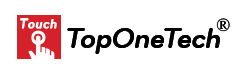Touch Monitor for Banking : Small Screen, Massive Impact – The banking industry has always been quick to adopt innovations that improve service delivery and operational efficiency. Over the past two decades, banking has transitioned from being heavily reliant on human interaction to offering increasingly self-service and automated experiences. At the core of this transformation is touchscreen technology—especially in the form of compact, highly responsive touch monitors for banking.
Although small in size, these monitors have a massive impact on how banks engage with their customers. Whether integrated into ATMs, self-service kiosks, or teller terminals, touch displays have become the go-to interface for intuitive interaction. They enhance not only the customer journey but also back-end operations, enabling banks to serve more clients with fewer resources. The result is a more seamless, secure, and satisfying banking experience.
The Role of Touch Monitor for Banking Environments
Touch Monitor for Banking – Enhanced User Interaction
Touch monitors offer an intuitive interface that caters to customers of all digital literacy levels. By replacing physical buttons and keyboards, these monitors make banking services accessible and user-friendly. The familiarity people have with smartphones and tablets means that customers can easily navigate menus, tap icons, and complete transactions without requiring assistance. This lowers the learning curve significantly and leads to smoother banking interactions.
Touch monitors are designed with responsiveness and precision in mind. Fast touch response time reduces friction during navigation and provides a real-time, tactile experience that mirrors modern consumer electronics. In busy banking environments, every second counts, and a touch monitor’s performance can directly influence a customer’s satisfaction.
Self-Service Kiosks in Bank Branches
Self-service kiosks have become a staple in modern banking, and their effectiveness hinges on the performance of their built-in touch monitors. Customers can use these kiosks to perform a wide array of services that traditionally required teller assistance. This includes checking account balances, transferring funds, making payments, applying for loans, and updating personal details.
The touchscreen interface plays a crucial role here by guiding users through workflows with clarity. These kiosks are typically equipped with multilingual interfaces, large fonts for readability, and visual icons—all supported by responsive touch displays that adapt to user behavior. As customers grow more comfortable with self-directed banking, the touch monitor acts as the critical bridge between automation and usability.
Benefits of Using Touch Monitor for Banking
Improved Customer Experience
In today’s competitive financial services landscape, customer experience is a differentiator. Touch monitors contribute significantly to a bank’s ability to offer smooth and fast transactions. Unlike traditional service counters, touch interfaces remove bureaucratic bottlenecks. They enable customers to complete routine transactions on their own terms, whether it’s during lunch breaks or after hours.
Furthermore, the visual clarity, touch sensitivity, and design of the user interface all contribute to customer comfort and trust. An elegant and efficient digital interaction reassures users of the bank’s commitment to quality service, strengthening the institution’s reputation and increasing brand loyalty.
Faster Transactions and Reduced Wait Times
Long queues and extended transaction times are some of the most common complaints in traditional banking. By integrating touchscreen kiosks and touch-enabled queue systems, banks can drastically cut down waiting times. A customer who might have waited 15 minutes to see a teller can now complete the same task in under two minutes at a self-service station.
This not only improves customer satisfaction but also boosts employee productivity. Frontline staff can redirect their focus from handling repetitive tasks to managing more complex issues or offering financial guidance—enhancing the value banks provide on the human side.
Hygiene and Easy Maintenance
The global health crisis accelerated the need for contactless and easily sanitized interfaces. Touch monitors in banking have evolved to include anti-microbial coatings and flush, bezel-free designs that are easy to wipe down and disinfect. Unlike traditional button-based systems, they don’t have crevices where dirt, bacteria, or debris can accumulate.
In addition to hygiene, their build quality ensures long-term usage. High-quality touch monitors are built with tempered glass and industrial-grade components that require minimal maintenance, reducing operational downtime and cost over time.
Enhanced Security and Authentication Integration
Security is paramount in banking, and touch monitors play a central role in secure customer verification. They can integrate with biometric systems like fingerprint readers, facial recognition, or iris scanners, offering multi-factor authentication directly from the screen interface.
Virtual on-screen keyboards further secure sensitive input, such as PINs or passwords, by randomizing the key layout or using encryption to prevent shoulder surfing and keystroke tracking. These features, combined with robust backend security protocols, make touchscreen monitors suitable for even the most sensitive banking transactions.
Key Specifications for Touch Monitor for Banking
Durable and Vandal-Resistant Design
Touch monitors used in banking must be able to withstand heavy, constant use. Whether installed in outdoor ATMs, public-facing kiosks, or branch lobbies, these screens are subject to environmental stress, tampering, and high foot traffic. High-quality touch monitors feature anti-vandal protection, reinforced glass, and metal enclosures to deter damage.
Some models also carry IK ratings for impact resistance and IP ratings for dust and water protection, ensuring the display functions reliably even under harsh conditions or unpredictable weather.
High Brightness and Visibility
In banking environments—especially in outdoor ATMs—screen visibility is critical. Standard displays often wash out in bright sunlight, causing user frustration. That’s why banking touch monitors typically have high brightness levels (often exceeding 1000 nits), along with anti-glare coatings that maintain visibility under various lighting conditions.
This ensures that customers can interact confidently with the screen at any time of day, under direct sun or fluorescent indoor lighting, reducing error rates and improving usability.
Multi-Touch and Gesture Support
Multi-touch functionality is increasingly important in modern banking interfaces. It enables customers to pinch-zoom on documents, swipe through menu options, or scroll through transaction history with ease. This intuitive gesture support is particularly valuable in applications like loan application kiosks, digital contract signing, or interactive product browsing.
Incorporating multi-touch adds a smartphone-like experience to banking terminals, making them more familiar and comfortable for digital-native users.
PCAP Technology and Response Time
Projected Capacitive (PCAP) technology is widely regarded as the most reliable for banking touch applications. PCAP displays offer ultra-responsive touch performance, supporting precise gestures even when users are wearing gloves—a common requirement in outdoor or drive-through banking environments.
With no moving parts, PCAP monitors are more durable than resistive or infrared touchscreens and maintain accuracy over time. Their longevity, coupled with high responsiveness, makes them ideal for always-on banking applications.
Applications of Touch Monitor for Banking
1. Automated Teller Machines (ATMs)
ATMs are perhaps the most recognizable use case for touch monitors in banking. Modern ATMs incorporate touchscreen interfaces for a smoother and more flexible user experience. Users can conduct a wide range of services beyond cash withdrawal—like checking balances, transferring funds, and even applying for credit cards—through a single, interactive display.
The touch monitor must be weather-resistant, sunlight-readable, and able to operate 24/7 in both urban and rural environments. These requirements highlight the need for rugged, high-quality displays that can function flawlessly year-round.
2. Information Terminals
Placed in bank lobbies or near entrances, information terminals serve as digital guides for customers. They provide real-time updates on services, interest rates, promotional offers, and branch-specific information. These are ideal for reducing congestion at the help desk and providing self-guided assistance to customers.
The touch interface allows users to explore content at their own pace, access FAQs, or even initiate service requests—all without needing a bank staff member’s involvement.
3. Teller Assist Units
Touch monitors are also being deployed on the bank staff side. Teller Assist Units (TAUs) combine the functionality of human interaction with the efficiency of digital processes. Touch-enabled screens allow tellers and customers to co-browse documents, review account summaries, and complete forms together, all within a secure environment.
This model enhances collaboration, transparency, and trust while keeping the customer involved in every step of the process.
4. Loan Application Kiosks
Self-service kiosks for loan or credit card applications are becoming more common in smart branches. These kiosks, equipped with touch monitors, guide users through the entire application process—from filling in personal data to uploading required documents and digitally signing agreements.
This digitized workflow accelerates loan processing, reduces paperwork, and minimizes manual errors, benefiting both customers and bank staff.
Touch Monitor for Banking – Digital Transformation in Financial Services
The Shift to Branchless and Smart Banking
With the rise of mobile apps and online banking, physical branches are becoming smarter, smaller, and more efficient. Moreover, many banks are adopting branchless or micro-branch formats, using touch-enabled kiosks as their primary customer interaction point. These compact branches can be placed in malls, airports, or even rural areas with limited staff.
Furthermore, touch monitors in these setups enable high-quality service without the need for full-time human presence—making banking more accessible and scalable.
Integration with Core Banking Systems
Touch monitors are not standalone devices. They’re connected to the bank’s core systems, enabling real-time access to account data, customer history, and service workflows. Moreover, this integration allows for personalized service delivery and seamless transitions between channels—branch, online, and mobile.
Furthermore, by syncing with backend analytics and CRM systems, banks can use touchscreen interactions to capture valuable insights that enhance customer segmentation, product recommendations, and service efficiency.
Data Analytics and Customer Behavior
Every interaction with a banking touchscreen is an opportunity to gather data. Moreover, banks can use analytics tools to monitor how users engage with different parts of the interface, which services are most used, and where drop-offs occur. Furthermore, this insight helps in refining UX design, planning resource allocation, and improving content relevance.
Touch monitors thus become not just service interfaces, but valuable data collection tools in the digital banking ecosystem.
Choose Top One Tech as Your Trusted Supplier for Touch Monitor for Banking
When it comes to sourcing reliable, high-performance touch monitors for financial institutions, Top One Tech is the manufacturer of choice. Moreover, with extensive experience in supplying touch technology for banking, Top One Tech understands the unique challenges and requirements of the industry.
The company provides:
-
Open-frame PCAP touch monitors in multiple sizes (from 7 to 27 inches)
-
Custom enclosures and mounting options for kiosk and ATM integration
-
High-brightness, vandal-resistant displays for indoor and outdoor banking terminals
-
Support for biometric integration, encrypted inputs, and rugged environments
-
Responsive customer support and flexible OEM/ODM solutions tailored to your project
Furthermore, from initial concept to mass deployment, Top One Tech partners with financial institutions, ATM manufacturers, and kiosk developers to ensure a perfect blend of durability, performance, and design.
Conclusion: Touch Monitor for Banking – Small Screen, Massive Impact
In conclusion, in the world of modern banking, size doesn’t always dictate importance. Moreover, the humble touch monitor—often small in physical dimensions—is central to delivering powerful, secure, and efficient customer experiences. Furthermore, from simplifying everyday tasks to supporting biometric security and enabling branchless banking, touch monitors are revolutionizing how banks operate.
Additionally, as financial institutions continue to evolve in an era defined by digital convenience, investing in high-quality touchscreens is not just a smart move—it’s an essential one. Finally, with the right technology in place, banks can future-proof their services, exceed customer expectations, and lead the charge toward a more digital, efficient, and inclusive financial world.
Top One Tech can manufacture Touch Monitors for Banking and we can also customize Banking Machine Metal Cabinet, crafted by our subsidiary company, Top One Tech Metal, specially made for your application scenarios.
Don’t hesitate to contact us for further assistance :
Whatsapp/Call us at : +86 13631610695
Email : sales@toponetech.cn
See Also : Our Wide Range of Touch Monitor Products