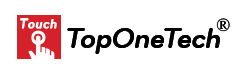Touchscreen Specs for Kiosks: What Makes the Difference? – In today’s fast-paced world, touchscreen kiosks are becoming an integral part of businesses and public services, offering interactive and convenient solutions for users. From self-service checkouts at grocery stores to ticketing kiosks at cinemas, touchscreens have transformed the way customers interact with technology. But what separates a good touchscreen from a great one? The difference lies in the specifications.
In this article, we’ll break down the critical Touchscreen Specs for Kiosks that make the difference for kiosks, helping you choose the right fit for your business. Whether you’re setting up a payment kiosk or an information terminal, understanding these specifications can ensure you provide a seamless user experience.
1. Introduction to Touchscreen Kiosks
Touchscreen kiosks have become an essential part of modern business and public service environments. They offer users a quick and efficient way to access information, make payments, and perform various tasks without the need for direct human interaction. Kiosks are used in a wide range of industries, including retail, hospitality, healthcare, and transportation.
With so many industries relying on kiosks, the demand for high-quality touchscreens is constantly increasing. These touchscreens need to be durable, responsive, and user-friendly. But choosing the right touchscreen for a kiosk can be a challenge, especially if you’re unfamiliar with the key specs.
2. The Importance of Choosing the Right Touchscreen
Choosing the right Touchscreen Specs for Kiosks is crucial for ensuring a positive user experience. A poorly designed touchscreen can frustrate users, leading to long wait times, operational inefficiencies, and even loss of customers. On the other hand, a well-designed touchscreen with the right specifications can significantly enhance user engagement, boost customer satisfaction, and streamline operations.
Whether you’re setting up a kiosk for self-service in retail, food ordering in fast food chains, or information desks in public spaces, understanding the key Touchscreen Specs for Kiosks can help you make an informed decision that benefits both your business and users.
3. Key Touchscreen Specifications to Consider
Screen Size
One of the most important factors to consider is the screen size. The size of the touchscreen determines how much information can be displayed and how easy it is for users to interact with the kiosk. Common touchscreen sizes for kiosks range from 10 inches to 32 inches or larger, depending on the application.
- Small screens (10-15 inches) are ideal for compact spaces and basic tasks such as ticketing or check-in kiosks.
- Medium screens (15-21 inches) are versatile and suitable for a wide range of applications, from self-ordering kiosks to interactive displays.
- Large screens (21 inches and above) are perfect for information kiosks, wayfinding solutions, and applications that require detailed visual content.
Touch Technology
Different touch technologies offer varying levels of responsiveness and durability. The most common types of touch technology used in kiosks are capacitive and resistive touchscreens.
- Capacitive touchscreens are highly responsive and support multi-touch gestures, making them ideal for applications requiring fast and fluid user interactions. They are often found in high-end kiosks such as those used for gaming, entertainment, and customer service.
- Resistive touchscreens, on the other hand, are more durable and can be operated with gloves or a stylus. They are a good choice for industrial environments or outdoor kiosks where robustness is a priority.
Durability and Material
The durability of the touchscreen is another critical factor, especially if the kiosk will be placed in a high-traffic or outdoor area. A durable screen should be resistant to scratches, impacts, and wear over time. Many kiosks use tempered glass or Gorilla Glass to ensure longevity and resistance to damage.
For outdoor kiosks, the material should also be resistant to environmental factors like UV exposure, temperature changes, and vandalism.
Brightness and Display Quality
A touchscreen kiosk should have excellent display quality for clear visibility, especially in environments with high ambient light. The brightness level, measured in nits, determines how well the display performs under different lighting conditions. For outdoor kiosks, a brightness level of at least 1000 nits is recommended to ensure the screen remains readable even in direct sunlight.
Color accuracy and resolution also play a crucial role in enhancing the visual experience. High-resolution screens (1080p or higher) provide crisp images and clear text, which are important for applications where users need to interact with detailed content.
Response Time and Sensitivity
The response time and sensitivity of the touchscreen determine how quickly the screen registers touch inputs. A fast response time is essential for applications requiring quick and accurate interactions, such as payment terminals and food ordering kiosks. Ideally, the touchscreen should have a response time of less than 10 milliseconds to ensure smooth operation.
4. Additional Features That Make a Difference
Anti-Glare Coating
An anti-glare coating can make a huge difference in kiosks placed in bright environments or outdoor settings. This feature reduces reflections and ensures that users can see the screen clearly, even in direct sunlight. It also helps reduce eye strain for users interacting with the kiosk for extended periods.
Multitouch Capabilities
Modern kiosks benefit from multitouch capabilities, which allow users to perform multiple gestures simultaneously, such as pinch-to-zoom and swipe. This feature is especially useful for kiosks that display maps, product catalogs, or any interface that requires intuitive interaction.
Water and Dust Resistance
In some environments, touchscreens need to be waterproof and dustproof to ensure reliability and durability. For outdoor kiosks or those in industrial settings, touchscreens with an IP65 rating or higher are essential to protect against water splashes, dust, and dirt. This makes them suitable for vending machines, parking kiosks, and public transportation terminals.
5. How Touchscreen Specs Impact User Experience
Touchscreen specifications have a direct impact on the user experience. A responsive and sensitive screen improves the speed and accuracy of interactions, while a durable and bright display ensures long-term reliability and usability. When users have a positive experience with a kiosk, they are more likely to return and use it again, enhancing customer loyalty and engagement.
Additionally, features like anti-glare coatings and multitouch functionality make interactions smoother and more intuitive. A well-designed touchscreen encourages users to explore more features and complete tasks efficiently, whether they’re checking in for a flight or making a purchase.
6. Choosing the Right Touchscreen for Specific Kiosk Applications
Different kiosk applications require different touchscreen specifications. Here are a few examples:
- Retail Kiosks: For self-checkouts and product browsing, a capacitive touchscreen with multitouch capabilities and a medium screen size (15-21 inches) is ideal.
- Ticketing Kiosks: A small to medium-sized resistive or capacitive touchscreen with high brightness and anti-glare coating is perfect for indoor and outdoor ticketing.
- Healthcare Kiosks: Durability, hygiene, and sensitivity are key for healthcare kiosks. A resistive touchscreen with an easy-to-clean surface and water-resistant features is recommended.
- Information Kiosks: Large screens with multitouch capabilities and high resolution are best for displaying maps, directories, and other interactive content.
7. Future Trends in Touchscreen Kiosk Technology
As technology continues to evolve, we can expect several new trends in the touchscreen kiosk industry:
- AI-Integrated Kiosks: Artificial intelligence will play a larger role in touchscreens, allowing kiosks to provide more personalized and intelligent responses to user inputs.
- Flexible and Foldable Screens: We may soon see kiosks with bendable or foldable touchscreen displays, offering more versatility in terms of installation and design.
- Haptic Feedback: Haptic technology is expected to become more common in touchscreen kiosks, providing users with tactile feedback that simulates the feel of pressing a physical button.
8. Conclusion
In conclusion, choosing the right Touchscreen Specs for Kiosks is essential for delivering a seamless and engaging user experience. Furthermore, by understanding the key specifications, including screen size, touch technology, durability, brightness, and response time, you can ensure that your kiosk meets the needs of your business and your users.
From anti-glare coatings to multitouch capabilities, the right features can make all the difference in the success of your kiosk. As technology continues to advance, staying ahead of trends will allow you to offer innovative solutions that enhance both user satisfaction and operational efficiency.
Top One Tech can customize touch monitor for your self-service kiosk and we can also customize the self-service kiosk, crafted by our subsidiary company, Top One Tech Metal, specially made for your application scenarios.
Don’t hesitate to contact us for further assistance :
Whatsapp/Call us at : +86 13631610695
Email : sales@toponetech.cn
See Also : Our Wide Range of Touch Monitor Products