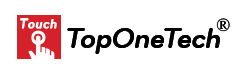Touch Monitor vs. Traditional Monitor: Which is Right for You – In the evolving landscape of technology, the choice between touch monitors and traditional monitors has become a significant decision for consumers and professionals alike. Moreover, each type of monitor offers unique advantages and caters to different needs and preferences. Furthermore, this article aims to explore the key differences, benefits, and potential drawbacks of touch monitors and traditional monitors to help you determine which one is right for you.
What Are Touch Monitors?
Touch monitors, as the name suggests, are display screens that respond to touch inputs. Furthermore, these inputs can be in the form of finger taps, swipes, and gestures, allowing users to interact directly with what is displayed on the screen. Moreover, touch technology has become ubiquitous in smartphones and tablets and is now making significant inroads into the desktop and laptop market.
What Are Traditional Monitors?
Traditional monitors, on the other hand, rely on peripheral devices such as a mouse and keyboard for user interaction. Conversely, these monitors have been the standard for decades and are widely used in various settings, from home offices to professional workspaces.
Touch Monitor vs. Traditional Monitor Key Differences
Interactivity
- Touch Monitors: Offering a more intuitive and direct form of interaction, touch monitors are ideal for tasks that benefit from hands-on manipulation, such as graphic design, presentations, and certain gaming applications.
- Traditional Monitors: Rely on indirect interaction through a mouse and keyboard, which can be more precise for tasks requiring detailed control, such as programming, data entry, and traditional office work.
Ergonomics
- Touch Monitors: May require more physical movement, potentially leading to fatigue over long periods of use. Ergonomically designed stands and mounts can mitigate this issue.
- Traditional Monitors: Typically involve less physical movement and are often better suited for prolonged use. Adjustable stands and ergonomic setups can enhance comfort.
Versatility and Functionality
- Touch Monitors: Offer versatile functionality with multi-touch capabilities, allowing multiple points of contact. This is particularly useful for collaborative work and interactive applications.
- Traditional Monitors: Focus on delivering high-quality visual performance without the added complexity of touch functionality. Moreover, often available in a wider range of sizes and resolutions.
Cost
- Touch Monitors: Generally more expensive due to the additional technology involved in touch sensitivity.
- Traditional Monitors: Tend to be more affordable and offer a broader range of options to fit various budgets.
Pros and Cons
Touch Monitors
Pros:
- Enhanced interactivity and intuitive use
- Ideal for creative and interactive tasks
- Potential for more engaging presentations and demonstrations
Cons:
- Higher cost
- Potential ergonomic issues with extended use
- May require frequent cleaning due to fingerprints
Traditional Monitors
Pros:
- Cost-effective
- Suitable for a wide range of professional tasks
- Less physical strain over long periods
Cons:
- Lack of direct interaction can feel less intuitive for certain tasks
- Limited to indirect input methods (mouse and keyboard)
Touch Monitor vs. Traditional Monitor – Which One is Right for You?
The decision between a touch monitor and a traditional monitor largely depends on your specific needs and use cases.
- For Creative Professionals: Touch monitors can be a game-changer. The ability to draw, sketch, and manipulate objects directly on the screen can significantly enhance productivity and creativity.
- For Office Work: Traditional monitors are often more suitable. Furthermore, their precision, cost-effectiveness, and ergonomic benefits make them ideal for tasks that involve extensive typing, data analysis, and programming.
- For Education and Presentations: Touch monitors can make interactive learning and presentations more engaging and effective. Moreover, it provides a hands-on experience that can capture the audience’s attention.
Conclusion
Both touch monitors and traditional monitors have their distinct advantages and potential drawbacks. By considering your specific needs, budget, and the type of work you do, you can make an informed decision that will enhance your productivity and overall experience. Whether you choose the hands-on interactivity of a touch monitor or the tried-and-true reliability of a traditional monitor, both options offer unique ways to connect with your digital world.
About Top One Tech
Top One Tech is The Best OEM&ODM Touch Monitor Manufacturer specializing in the R&D, customization, production and sales services of touch screens, touch monitors and all-in-one touch computers that can be integrated with various machines that are used in multiple industries including casinos, banking, industrial automation, medical equipment, point-of-sale, retail and transportation, industrial equipment, kiosks, etc.
We generally can make touch displays for ATMs, Kiosks, gaming machines, etc. We accept small-volume customization requirements and aim to grow hand in hand with our customers.
Top One Tech also has a branch that can provide sheet metal product customization and production including metal cases, metal cabinets, metal parts, as well as whole ATMs, kiosks, vending machines, etc.
Contact us for further information :
Whatsapp/Call us at : +86 13631610695
Email : sales@toponetech.cn
See Also : What We Can Customize For You