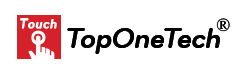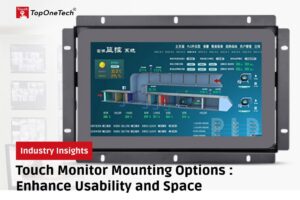
Touch Monitor Mounting Options: Enhance Usability and Space – Touch monitors have revolutionized various industries by providing interactive and intuitive interfaces. From retail and hospitality to healthcare and education, these devices offer a seamless way to engage with digital content. However, to fully leverage the benefits of touch monitors, choosing the right mounting option is crucial. The right mount not only improves usability but also enhances ergonomics and space management. Let’s delve into the various mounting options available for touch monitors and their respective advantages.
1. Wall Mounts
Advantages:
- Space-Saving: Wall mounts are ideal for environments where desk space is limited. By mounting the monitor on a wall, you free up valuable workspace.
- Visibility: Wall-mounted monitors are easily visible from a distance, making them perfect for digital signage in retail or information displays in public areas.
- Ergonomics: Adjustable wall mounts allow users to set the monitor at the optimal height and angle, reducing strain on the neck and eyes.
Considerations:
- Installation: Requires drilling and secure attachment to a wall, which may not be feasible in all locations.
- Flexibility: Fixed wall mounts offer less flexibility in terms of repositioning compared to other mounting options.
2. Desk Mounts
Advantages:
- Versatility: Desk mounts come in various forms, including stands, clamps, and arms, providing flexibility in positioning the monitor.
- Ergonomics: Adjustable desk mounts allow for precise positioning, improving posture and reducing discomfort during extended use.
- Portability: Easier to relocate compared to wall mounts, desk mounts are suitable for dynamic work environments.
Considerations:
- Space: While they free up some desk space, the base or clamp still occupies part of the desk.
- Stability: Ensure the desk mount is sturdy enough to support the weight of the touch monitor, especially for larger screens.
3. Ceiling Mounts
Advantages:
- Space Optimization: Ceiling mounts completely free up desk and floor space, making them ideal for tight spaces or clean, minimalistic setups.
- Wide Visibility: Great for locations where the monitor needs to be visible from various angles, such as in a retail store or an exhibition hall.
- Security: Mounted out of reach, reducing the risk of tampering or accidental damage.
Considerations:
- Installation: Requires professional installation and potentially more complex wiring and cable management.
- Accessibility: Not ideal for environments where frequent adjustments or direct interaction with the monitor are required.
4. Mobile Carts
Advantages:
- Mobility: Mobile carts provide unparalleled flexibility, allowing the monitor to be easily moved between different locations or rooms.
- Adaptability: Often equipped with adjustable height and angle settings, making them versatile for various applications.
- Storage: Many mobile carts come with additional storage for peripherals and cables, keeping everything organized.
Considerations:
- Stability: Ensure the cart is stable and has lockable wheels to prevent unintended movement.
- Space: While mobile, the cart itself occupies floor space and may not be suitable for very tight spaces.
5. Tabletop Stands
Advantages:
- Simplicity: Easy to set up and use, requiring no installation.
- Flexibility: Can be easily repositioned on a desk or table as needed.
- Ergonomics: Adjustable stands can improve viewing angles and reduce strain. Moreover, they offer flexibility to accommodate various user preferences and ergonomic needs.
Considerations:
- Space: Occupies desk space, which might be a limitation in smaller work areas. Therefore, consider compact or wall-mounted options to optimize the available space.
- Stability: Ensure the stand is robust enough to support the monitor, especially for interactive touch use. Likewise, verify that it provides stability to prevent any wobbling or tipping during operation.
Touch Monitor Mounting Options – Choosing the Right Mounting Option
Selecting the appropriate mounting option for a touch monitor depends on several factors:
- Environment: Consider the physical space and whether the monitor needs to be stationary or mobile. Furthermore, evaluate how the monitor’s placement will impact user interaction and accessibility.
- Usage: Determine the primary use of the monitor, such as point-of-sale, information display, or interactive workstation. Consequently, this will help you choose the most appropriate mounting option for your needs.
- Ergonomics: Ensure the mounting option supports comfortable and healthy postures for users. Moreover, it should be adjustable to accommodate different heights and seating arrangements.
- Installation: Evaluate the feasibility of installation, including any structural modifications required. Additionally, consider the potential impact on the surrounding environment and any associated costs.
Conclusion
The right touch monitor mounting options can significantly enhance the functionality and ergonomics of touch monitors. Whether you opt for wall mounts, desk mounts, ceiling mounts, mobile carts, or tabletop stands, each has its unique benefits tailored to different needs and environments. By carefully considering the specific requirements of your application, you can select the most suitable mounting solution to maximize the effectiveness and user experience of your touch monitors.
Discuss your touch monitor customization needs with Top One Tech today! Reach out to us and find out how our customizable solutions can certainly enhance your business needs!
Whatsapp/Call us at : +86 13631610695
Email : sales@toponetech.cn
We welcome your feedback and look forward to collaborating with you on your next project.
See Also : What We Can Customize For You