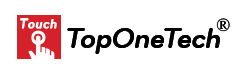Touch Monitor for Self Service Kiosk : Boost Customer Satisfaction – In today’s fast-paced digital world, customers expect convenience, efficiency, and control at every touchpoint. This shift in expectation has led to the widespread adoption of self-service kiosks in various sectors including retail, hospitality, healthcare, and transportation. These kiosks empower customers to interact with services on their own terms—placing orders, accessing information, checking in, or making payments—without the need for staff assistance.
At the core of this technology lies the touch monitor, the interactive interface that customers engage with. It is this component that determines how seamless and enjoyable the experience will be. If the monitor is slow, unresponsive, or difficult to read, it can result in frustration and abandoned transactions. But if it is fast, intuitive, and visually appealing, it can elevate the entire experience. This article will explore why choosing the right touch monitor is essential for maximizing the benefits of self-service kiosks and enhancing overall customer satisfaction.
Touch Monitor for Self Service Kiosk – Why Touch Monitors Are the Core of Self-Service Kiosks
Enhancing Interactivity and Usability
Touch monitors serve as the digital gateway to kiosk functionality. They convert static machines into interactive platforms by allowing users to navigate menus, input data, and confirm actions through natural gestures like tapping, swiping, or pinching. Unlike traditional interfaces that rely on physical buttons or trackpads, touchscreens offer an intuitive experience that is consistent with the user behavior developed from smartphones and tablets.
With intuitive layouts, high sensitivity, and visual feedback, these monitors make interactions straightforward even for first-time users. For businesses, this means fewer inquiries to staff and smoother customer flows. Usability is especially important in environments like hospitals and airports where users may be stressed or under time pressure.
Touch Monitor for Self Service Kiosk – Meeting the Expectations of Modern Consumers
Modern consumers are digitally savvy. They’re accustomed to intuitive, frictionless interactions from their personal devices. When interacting with a public service, they expect the same standard of digital convenience. A kiosk equipped with a responsive and visually pleasing touchscreen reassures users that the business values their time and is committed to providing high-quality service.
Touch monitors cater to this demand by offering high-speed performance, graphical clarity, and responsive feedback, all of which help users feel confident and in control. Whether it’s a young adult ordering a burger or an elderly patient checking into a clinic, a well-designed touchscreen adapts to various users’ comfort levels and expectations.
Touch Monitor for Self Service Kiosk – How Touch Monitors Improve Customer Satisfaction
Touch Monitor for Self Service Kiosk – Faster Transactions and Shorter Wait Times
Time efficiency is one of the leading contributors to customer satisfaction. Self-service kiosks dramatically reduce service times by allowing users to bypass lines and complete tasks directly. A fast and responsive touchscreen monitor ensures that users can navigate menus and options quickly, without lag or errors that slow the process.
This efficiency is particularly valuable during peak hours in high-traffic environments like fast-food restaurants or train stations. Instead of waiting in long queues for a cashier or service agent, customers can use kiosks to get what they need within seconds. This not only improves their personal experience but also enhances overall operational flow and reduces pressure on human staff.
Personalization and Control
Touch monitors allow users to personalize their interactions. In a retail setting, customers can browse inventory, select sizes and colors, or view recommendations. In restaurants, customers can modify orders according to dietary needs, portion preferences, or special offers—all through a simple interface.
By empowering users to make choices on their own, the kiosk builds a sense of ownership and satisfaction. Additionally, it reduces the chances of miscommunication or human error during transactions. When customers feel they are in control, their trust in the brand increases, leading to higher satisfaction and return rates.
24/7 Availability and Accessibility
A major advantage of self-service kiosks is their ability to operate round the clock. Unlike human employees, kiosks with touch monitors can deliver consistent performance at any time of the day. This makes them ideal for businesses operating in late hours or in multiple time zones.
Moreover, accessibility features such as adjustable fonts, audio prompts, screen readers, and language selection broaden the reach of the service to elderly users and those with disabilities or limited English proficiency. A well-designed touch monitor thus ensures inclusivity, aligning with modern expectations of social responsibility and equal access.
Industries That Benefit Most from Touch Monitor for Self Service Kiosk
Retail and Supermarkets
Retail environments are increasingly integrating touchscreen kiosks for product lookup, self-checkout, and customer support. These systems speed up the purchasing process and reduce the need for floor staff, allowing businesses to operate more efficiently. Touch monitors in these kiosks must support barcode scanning, price comparison, and promotional offers—all with a visually rich and interactive display.
Retail kiosks also often connect to loyalty programs, enabling customers to scan membership cards or enter phone numbers to earn rewards. With a responsive touchscreen, the process is smooth and error-free, encouraging customers to engage more with the brand.
Quick-Service Restaurants (QSRs)
QSRs rely heavily on speed and volume. Kiosks with reliable touch monitors streamline order processing, letting customers select meals, add extras, or remove ingredients at their own pace. This reduces congestion at the counter and allows for better accuracy.
Moreover, these systems are programmed to suggest popular upgrades like “make it a meal” or add-on desserts, increasing the average ticket size. The touchscreen’s ability to present visually engaging images of food and promotional deals plays a crucial role in influencing customer behavior and satisfaction.
Healthcare Facilities
Hospitals and clinics use self-service check-in kiosks to automate the registration process. Patients can enter personal details, confirm appointments, and complete consent forms without needing to speak to a receptionist. Touch monitors in this context must prioritize clarity, privacy, and ease of use, especially for elderly patients or those with health concerns.
By reducing wait times and clerical errors, these kiosks improve the overall efficiency of healthcare delivery and the patient experience.
Transportation and Airports
Airports and train stations handle thousands of passengers daily, many of whom are on tight schedules. Touchscreen ticketing kiosks allow travelers to purchase tickets, check in for flights, print boarding passes, and even scan passports with minimal interaction. These touch monitors must perform well under high usage and in various lighting conditions.
Their responsiveness and reliability are directly tied to the traveler’s perception of the service. A fast and accurate touch monitor can turn a potentially stressful experience into a smooth journey.
Banking and Finance
Banking kiosks are now commonplace for tasks like depositing checks, applying for loans, or updating personal details. These self-service stations reduce lines and give customers autonomy over their financial transactions.
Touch monitors in financial kiosks need to be secure, responsive, and capable of integrating with identity verification features like biometric scanners or card readers. A fluid and trustworthy interface builds confidence in the financial institution’s technological capabilities.
Key Features of a High-Quality Touch Monitor for Self Service Kiosk
Durability and Ruggedness
Public-use touch monitors must be built to last. They’re subject to constant handling, accidental impacts, and environmental exposure. Industrial-grade monitors are equipped with tempered glass, water-resistant surfaces, and dustproof enclosures to withstand wear and tear.
For outdoor or semi-outdoor use, weather resistance becomes essential. Investing in a durable monitor reduces maintenance costs and ensures long-term reliability, even in high-traffic settings.
High Responsiveness and Accuracy
Touch sensitivity is key to a satisfying user experience. Delays or misreads can frustrate users and hinder adoption. Touch technologies such as PCAP (projected capacitive) and infrared sensing offer superior accuracy, allowing for smooth and precise input even with gloves or styluses.
This responsiveness ensures customers can interact quickly and intuitively, which is especially valuable during time-sensitive operations.
Brightness and Readability
Touch monitors must be clearly visible in a variety of lighting conditions. Displays with high brightness levels, wide viewing angles, and anti-glare coatings prevent reflections and ensure clarity, whether the kiosk is under direct sunlight or in a dimly lit environment.
High-resolution screens also enhance visual appeal, making content easier to read and interfaces more inviting.
Multi-Touch Support
Multi-touch functionality allows for more complex gestures like zooming, swiping, and rotating. This is essential for interactive applications such as browsing large catalogs, navigating maps, or reviewing detailed documents.
Providing a smartphone-like interaction increases familiarity and ease of use, particularly among younger users accustomed to multi-touch environments.
Flexible Mounting and Integration
Kiosks vary widely in form and function. Some are freestanding, while others are wall-mounted or embedded in counters. A quality touch monitor must accommodate different setups with VESA mounting standards, open-frame options, and versatile power connectors.
Customizability in size, shape, and bezel design ensures that the monitor fits perfectly into the kiosk housing without compromising aesthetics or performance.
Latest Innovations in Touch Monitor for Self Service Kiosk
Anti-Glare and Anti-Fingerprint Coatings
Public screens get smudged quickly, affecting readability and hygiene. Advanced coatings minimize fingerprint accumulation and glare, preserving both appearance and functionality.
These features are particularly beneficial in environments like fast-food restaurants or medical facilities where cleanliness and visibility are priorities.
Touch Monitors with LED Light Bars
LED light bars integrated into monitors guide user interaction. For example, lights can indicate where to touch, signal processing progress, or draw attention to an action item. This improves accessibility for new or hesitant users and creates a visually engaging interface.
Built-in Cameras and Sensors
Monitors with integrated cameras or biometric sensors enable identity verification, facial recognition, and even temperature scanning. These features support advanced applications such as secure check-ins, personalized offers, or safety compliance in post-pandemic environments.
Fanless Cooling for Silent Operation
Fanless touch monitors operate silently and are more energy-efficient. They’re perfect for quiet settings like libraries, clinics, and corporate environments, where noise control contributes to user comfort.
Touch Monitor for Self Service Kiosk – Choosing the Right Touch Monitor Supplier
Evaluate Industry Experience
A supplier’s experience directly impacts the relevance and quality of their product offerings. Choose manufacturers with a proven track record in your industry, as they understand your specific use cases and can recommend solutions that match your environment and user base.
Customization Options
No two kiosks are the same. A reliable supplier should offer customization in screen size, resolution, brightness, enclosure type, and connectivity options. This ensures the monitor integrates seamlessly into your kiosk design while delivering the performance you need.
Post-Sales Support and Warranty
Touch monitors are long-term investments. After-sales support, including technical assistance, training resources, firmware updates, and extended warranties, ensures that your operations remain smooth and interruptions are minimized in case of failure or damage.
Touch Monitor for Self Service Kiosk – Future Outlook: Touch Monitors and AI Integration
The next evolution of self-service kiosks involves integrating AI and machine learning with touchscreen interfaces. Moreover, future kiosks will analyze customer behavior, preferences, and habits in real time to offer predictive assistance, upselling opportunities, and emotional engagement.
Imagine a kiosk that adjusts its UI based on the age or mood of the user, or that proactively suggests services based on location and time. Additionally, this level of intelligence, powered by a responsive and interactive monitor, will set new standards for customer service and satisfaction.
Conclusion: A Smart Investment in Customer Experience
A touch monitor for self-service kiosks is more than just a display—it is the primary tool for engaging customers, delivering services efficiently, and enhancing brand experience. By selecting the right monitor with the appropriate features and robust design, businesses can significantly improve customer satisfaction, reduce operational costs, and boost return on investment.
Furthermore, from retail to healthcare, and banking to hospitality, touch monitors are transforming service delivery into a fast, personal, and intelligent experience. Businesses that embrace this transformation and invest in quality touchscreen technology are not only meeting expectations—they are setting new benchmarks in customer engagement.
Top One Tech can customize Touch Monitor for Self Service Kiosks and we can also customize The Self Service Kiosk, crafted by our subsidiary company, Top One Tech Metal, specially made for your application scenarios.
Don’t hesitate to contact us for further assistance :
Whatsapp/Call us at : +86 13631610695
Email : sales@toponetech.cn
See Also : Our Wide Range of Touch Monitor Products