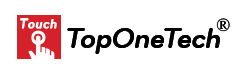In today’s fast-paced digital world, businesses are increasingly turning to large format touchscreens to enhance customer engagement, streamline operations, and deliver a cutting-edge interactive experience. Whether you’re operating a retail store, an office, or a conference center, the right large format touchscreen can significantly improve your business operations. However, with so many options available, how do you choose the best touchscreen for your specific needs?
In this article, we’ll guide you through the critical factors to consider when selecting the right large format touchscreen for your business. We’ll cover different use cases, the key specifications to look for, and provide practical tips to ensure you make a wise investment.
Why Large Format Touchscreen Is a Game-Changer for Businesses
The rise of large format touchscreens is transforming the way businesses interact with their customers and employees. These screens, ranging from 32 inches to over 100 inches, allow for immersive displays, enhancing user interaction in various industries like retail, education, corporate environments, and healthcare.
Key Benefits of Large Format Touchscreen:
- Enhanced Customer Engagement: Large touchscreens attract attention and encourage interaction, making them ideal for retail displays or interactive information kiosks.
- Increased Efficiency: In corporate settings, large touchscreens simplify collaboration and presentations, speeding up decision-making processes.
- Cost-Effective Marketing: These screens can serve as dynamic advertising platforms, displaying promotions or product information in real-time.
- User-Friendly Interface: The intuitive nature of touchscreens reduces the learning curve, making them accessible for users of all technical backgrounds.
Top Factors to Consider When Choosing a Large Format Touchscreen
Before making a purchase, it’s essential to evaluate several factors to ensure that the touchscreen you choose aligns with your business goals and environment.
1. Large Format Touchscreen Screen Size and Aspect Ratio
The screen size is one of the most critical factors to consider. Large format touchscreens come in a wide range of sizes, so the first step is determining where you will use the screen and how large it should be.
- For retail environments: Consider a screen between 42 and 55 inches for interactive displays, product showcases, or digital signage.
- For conference rooms or classrooms: Larger screens ranging from 65 to 100 inches are ideal for presentations and collaborative projects.
The aspect ratio of the screen is also important. The most common aspect ratio for business purposes is 16:9, which is suitable for presentations, videos, and other widescreen content. Some specialty applications might require a different ratio, so make sure to choose one that matches your content needs.
2. Touch Technology (Capacitive vs. Resistive)
Touchscreen technology plays a major role in how responsive and durable the display will be. The two most common types of touch technology are capacitive and resistive.
- Capacitive touchscreens are more sensitive and responsive, offering multi-touch capabilities and support for gestures like pinch-to-zoom. This technology is often used in smartphones and tablets, and is ideal for interactive applications in high-traffic areas.
- Resistive touchscreens are more durable and can be operated with a stylus, gloved hand, or even a pen. They are generally better suited for industrial environments or where precision is important.
3. Resolution and Image Quality
The quality of the display is crucial, especially if you plan to use your large format touchscreen for detailed presentations, videos, or advertising. The most common resolutions available are:
- Full HD (1080p): Suitable for most business applications, such as presentations and video displays.
- 4K Ultra HD: Provides superior image quality and is ideal for industries that rely on highly detailed visuals, such as architecture, design, and healthcare.
Make sure to match the screen’s resolution with the content you’ll be displaying. A higher resolution is particularly important for screens 65 inches and above, where the extra pixels will enhance the viewing experience.
4. Durability and Maintenance
Touchscreens are subject to constant use, so durability is a key consideration. Look for screens that are designed to withstand heavy usage and have protective features such as:
- Anti-glare coating: This is essential for environments with bright lighting to reduce reflections and improve visibility.
- Scratch-resistant glass: Ensures that the screen remains in pristine condition even with frequent use.
- Water and dust resistance: Consider IP-rated screens if you plan to use the touchscreen outdoors or in harsh environments.
Routine maintenance is also important. Choose a model that offers easy access for cleaning or repair, and consider the manufacturer’s warranty and support options.
5. Operating System Compatibility
Consider what operating systems the touchscreen supports. If you’re integrating the touchscreen into an existing system, make sure it’s compatible with your preferred software.
- Android-based systems offer flexibility with a wide range of apps and customizability, making them ideal for interactive kiosks or retail environments.
- Windows-based systems are often preferred in corporate settings due to compatibility with business software like Microsoft Office and enterprise applications.
6. Connectivity Options
A large format touchscreen will likely need to connect to multiple devices such as laptops, smartphones, or media players. Common connectivity options to look for include:
- HDMI ports: Essential for connecting to external devices like laptops or media players.
- USB ports: Allows for easy connection of peripherals like keyboards, mice, or external storage devices.
- Wi-Fi and Bluetooth: Wireless connectivity options are essential for transferring data, mirroring screens, or controlling the touchscreen remotely.
7. Multi-Touch Capabilities
If your business requires multiple users to interact with the touchscreen at once, multi-touch capability is a must. This feature allows the screen to recognize and respond to multiple points of contact simultaneously, making it ideal for collaborative tasks in educational or corporate settings.
- 2-point to 10-point touch: Suitable for basic interactions or applications where only one or two users will interact with the screen at a time.
- 10-point and above: Ideal for collaborative environments where multiple people may be using the screen simultaneously.
8. Software Features and Customization
Many large format touchscreens come with integrated software that enhances functionality. Depending on your needs, you might want features such as:
- Interactive whiteboarding: Useful in educational and corporate settings for collaborative brainstorming sessions.
- Pre-installed apps: Some touchscreens come with business-focused apps or allow you to easily download custom apps.
- Content management systems (CMS): Particularly important for digital signage, a CMS allows you to schedule and manage content from a central location.
Use Cases: How Different Businesses Benefit from Large Format Touchscreen
1. Retail
In retail environments, large format touchscreens are used for interactive product catalogs, digital signage, and self-service kiosks. Retailers benefit from the ability to engage customers with dynamic content, provide personalized experiences, and offer self-service options that reduce staffing needs.
2. Corporate Settings
For corporate use, large touchscreens are essential for modern conference rooms. They support video conferencing, presentations, and collaborative work, allowing teams to interact in real-time with digital content. This improves productivity, reduces meeting times, and enhances remote collaboration.
3. Education
Interactive large format touchscreens are transforming classrooms, making learning more engaging through digital whiteboarding, real-time collaboration, and multimedia presentations. Teachers can interact with educational materials in new ways, helping students to better understand complex concepts.
4. Healthcare
In healthcare, large format touchscreens are used for patient information systems, digital wayfinding, and even medical diagnostics. These screens enhance the patient experience by offering easy-to-use interfaces and high-resolution displays for critical medical data.
Choosing the Right Supplier for Your Large Format Touchscreen
After determining your needs, it’s important to choose a reputable supplier who can provide not only a quality product but also excellent support and warranty services. Consider the following when selecting a supplier:
- Product Range: Ensure they offer a variety of screen sizes and technologies.
- Customization Options: Check if the supplier can tailor the touchscreen to your business needs.
- Support and Warranty: Look for companies that provide comprehensive after-sales support and a solid warranty.
Conclusion
In conclusion, choosing the right large format touchscreen for your business is an investment in the future. By carefully considering factors like screen size, touch technology, resolution, and software features, you can select a screen that enhances your business operations, engages customers, and improves overall efficiency. Whether you’re in retail, corporate, education, or healthcare, there’s a large format touchscreen solution that’s perfect for your needs.
Top One Tech can customize Large Format Touch Screen specially made for your application scenarios.
Don’t hesitate to contact us for further assistance :
Whatsapp/Call us at : +86 13631610695
Email : sales@toponetech.cn
See Also : Our Wide Range of Touch Screen Products