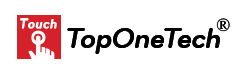Automated Teller Machine (ATM in short) is a self-service banking outlet via which you can withdraw and deposit money, check your balance, and transfer money. The touch display and keyboard are the vital ports that users can access the banking services provides by the machine. ATM is one of earliest touch screen applications and it is one of the most common touch-screen-mounted machines, which is familiar to us. With touch screens integrated, users can easily deposit money into or withdraw money from their accounts by simple touch operations. So, what kind of touch screens are more applicable to ATM and how to select ATM touch screens and suppliers become vital issues for the business success.

What is an Appropriate Technology for ATM Touch Screen?
ATM touch screens commonly use infrared technology and capacitive technology. Since the infrared touch screen uses lights for sensing, the detecting function can be affected by strong light such as direct sunlight, and it is less sensitive to touch compared with capacitive touch screens. Capacitive touch screens (including surface and projected capacitive touch screens) suit the ATM environment well, offering a seamless and user-friendly interface.
ATMs and other self-service kiosks typically use single-touch screens as they only require simple interactions. So, ATM widely utilizes the most common type of capacitive touchscreen technology, surface capacitive (which only supports single touch). The surface capacitive touch screen utilizes a solitary conductive layer on one side of the insulator panel for operation. Surface capacitive touch screens boast extended durability and high light transmittance, yet they offer low resolution and lack multi-touch support. (click here to know more about capacitive touch screen technology)
What is the Common Size of ATM Touch Screen?
Typically, the ATM touch screen doesn’t need to be excessively large, considering users’ height and distance when accessing the machine. The touch screens utilized for banking are mostly small and medium sizes, ranging from 7 inches to 24 inches.
What Functions and Performances Do ATM Touch Screen Require?
ATM and banking touch screens share common requirements with other applications, such as touch sensitivity, durability, clarity, and more.
1.Touch Sensitivity
Capacitive touch screens are highly sensitive to touch, allowing users to interact with the screen using light touches. This enhances the user experience by providing a responsive and intuitive interface.
2.ATM Touch Screen Durability
Their durability and resistance to wear and tear are well-known features of capacitive touch screens. The glass surface is robust and can withstand frequent use, making it suitable for the heavy traffic that ATMs typically experience.
3.High Clarity and Transparency
Capacitive touch screens offer high clarity and transparency, ensuring that the display remains clear and visible. This is crucial for displaying information such as transaction details, account balances, and other important data on the ATM screen.
4.Hygiene and Cleanability
Capacitive touch screens are easy to clean and maintain, which is important for ATMs located in public spaces. Regular cleaning helps prevent the spread of germs and ensures a hygienic interface for users.
5.Ease of operation
Unlike resistive touch screens that require pressure to register a touch, capacitive touch screens respond to the electrical charge from the user’s fingertips. This means that users can interact with the screen without applying significant pressure, contributing to a smoother and more comfortable user experience.
Different from other application scenarios, ATM touch screen has its different requirement. Security is more important for ATM or banking usage.
6.Security Considerations
Security considerations should align with the use of touch screens for ATMs. Contrary to most applications, touch displays in ATMs and payment kiosks demand a narrow viewing angle and dimmer screen. The touch screen for ATM requires a narrower viewing angle and lower brightness so that is can ensure users’ private information is not visible to people around them when they operate on ATMs. Moreover, the system should support features such as secure PIN entry and integration with additional security measures to protect user information during transactions.
Personalized Requirements for ATM Touch Screen
Although surface capacitive touch screens are common in ATMs, it’s important to recognize that customer expectations vary and technology evolves. Some advanced ATMs may incorporate additional features such as anti-glare coatings, enhanced security measures, and larger touch screen displays to provide an improved user experience.
1.Multi-Touch Capability
Some ATM touch screens support multi-touch functionality, allowing users to perform gestures such as pinching, zooming, and swiping. This capability can enhance the functionality of the ATM interface and provide a more versatile user experience. Projected capacitive touch screens are more applicable for multi-touch function realization.
2.Glove-Friendly
Considering user convenience, some ATMs may feature touch screens designed to be glove-friendly, enabling users to operate them without removing their gloves. This feature is essential in regions with cold climates where users may be wearing gloves during ATM transactions.
Some Customers may need integrate some advanced technology for interactive user experiences and banking automation efficiency like gesture-based no-touch technology and Interactive Teller Machines (ITMs).
Gesture-based no-touch technology
Gesture-based no-touch technology utilizes an optical matrix sensor with a lens to detect motion, translating it into on-screen gestures. These optical sensors operate independently of the digital device interfaces but typically reside near them. However, manufacturers are now integrating sensors to fit into digital device screens.
Interactive Teller Machines (ITMs)
Interactive Teller Machines (ITMs) look similar to an ATM, but with one big difference: Users can speak with a personal teller using live video. Remote tellers can handle virtually any transaction previously conducted in person, such as payments, loan applications, cash withdrawals, and more.
The touch display screen serves as the most crucial component utilized in both ATM/VTM and other bank self-service kiosks. It needs to be well-designed with high quality and long-term reliability to achieve excellent user experiences and cost-efficiency.
About Top One Tech
Founded in 2010, Top One Tech has been a professional OEM&ODM manufacturer specializing in the R&D, customization, production and sales services of touch screens, touch monitors and all-in-one touch computers that can be integrated with various machines that are used in multiple industries including casinos, banking, industrial automation, medical equipment, point-of-sale, retail and transportation, industrial equipment, kiosks, etc.
We generally can make touch displays for ATMs, Kiosks, gaming machines, etc. We accept small-volume customization requirements and aim to grow hand in hand with our customers.
Top One Tech also has a branch that can provide sheet metal product customization and production including metal cases, metal cabinets, metal parts, as well as whole ATMs, kiosks, vending machines, etc.