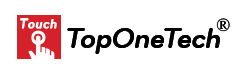The demand for compact yet powerful touch displays has skyrocketed across various industries. The 10.1-inch capacitive touch monitor stands out as an ideal choice for those who need a high-quality, responsive, and space-saving display. Whether you are integrating it into a kiosk, using it for gaming, or implementing it in an industrial setting, this monitor delivers excellent performance.
In this article, we will explore the key features, benefits, and use cases of the 10.1-inch capacitive touch monitor, helping you determine if it’s the right fit for your needs.
10.1 Inch Capacitive Touch Monitor – What is a Capacitive Touch Monitor?
A capacitive touch monitor is a type of touchscreen display that detects touch through an electrical charge. Unlike resistive touchscreens, which require pressure to register input, capacitive screens use the electrical properties of the human body to detect touch. This technology provides a more precise and seamless user experience.
10.1 Inch Capacitive Touch Monitor – Advantages of Capacitive Touch Technology:
Capacitive touchscreens offer several advantages that make them superior to resistive touchscreens. They are highly responsive, registering touch inputs much faster, which reduces lag and improves usability. Multi-touch capability enables gestures like pinch-to-zoom, swipe, and multi-finger interactions, making them ideal for interactive applications. These screens are also more durable, as they do not rely on pressure, making them resistant to scratches and wear. The absence of an additional film layer results in improved clarity, providing brighter and clearer visuals. Moreover, capacitive touchscreens have a longer lifespan since they lack moving parts, making them a cost-effective investment over time.
Key Features of the 10.1 Inch Capacitive Touch Monitor
The 10.1-inch capacitive touch monitor is packed with features that make it an ideal choice for various industries and applications. Below are its standout attributes:
1. High-Resolution Display
A 1280×800 or Full HD 1920×1200 resolution ensures crisp and vibrant visuals. Whether used for gaming, industrial applications, or kiosks, this resolution provides clear text and sharp images, enhancing the user experience.
2. Multi-Touch Capability
Supporting 10-point multi-touch, this monitor enables intuitive interactions. Users can scroll, zoom, and rotate objects with ease, making it an excellent choice for touch-based applications in kiosks, gaming, and retail.
3. Wide Viewing Angles
With 178-degree viewing angles, the monitor ensures that colors remain accurate and vivid from any perspective. This is particularly beneficial for gaming machines, kiosks, and POS systems where multiple users might view the screen simultaneously.
4. Industrial-Grade Durability
Designed to withstand challenging environments, this monitor is resistant to dust, moisture, and scratches. It’s perfect for industrial automation, medical devices, and commercial kiosks.
5. Open Frame and Panel Mounting Options
Available in open-frame, panel-mount, and VESA-mount configurations, this monitor is easy to install into kiosks, control panels, and embedded systems, offering flexibility in various setups.
6. Versatile Connectivity
Equipped with HDMI, VGA, and USB interfaces, this monitor is compatible with multiple devices, including PCs, embedded systems, and industrial controllers.
7. Energy-Efficient Design
Consuming minimal power, this monitor is ideal for setups where energy efficiency is essential. Its low-power consumption makes it an environmentally friendly and cost-effective choice.
Applications of the 10.1 Inch Capacitive Touch Monitor
The 10.1-inch capacitive touch monitor has a wide range of applications across industries. Below are some of its most common use cases:
1. Gaming and Casino Machines
Gaming applications demand fast response times and high durability. Moreover, this monitor is a popular choice for slot machines, arcade games, and betting terminals, ensuring smooth and interactive gameplay.
2. Industrial and Manufacturing Control Panels
Factories and industrial settings require rugged, durable touch monitors to control machinery and manage workflows. Moreover, the 10.1-inch capacitive monitor is resistant to harsh environments, making it an excellent choice for automation and process control systems.
3. Kiosks and Self-Service Terminals
Self-service kiosks are becoming the norm in retail, transportation, and hospitality. Furthermore, the 10.1-inch capacitive touchscreen is perfect for ticketing machines, check-in kiosks, and interactive information displays.
4. Medical and Healthcare Devices
In hospitals and clinics, hygiene and ease of use are critical. Moreover, this monitor’s easy-to-clean surface makes it a great choice for medical diagnostics, patient check-in systems, and interactive healthcare applications.
5. Smart Home and IoT Applications
The compact size and intuitive touch functionality make this monitor ideal for smart home automation panels, security system interfaces, and IoT applications.
6. Retail and POS Systems
For point-of-sale (POS) and retail applications, a responsive and accurate touch interface is crucial. Moreover, this monitor enhances checkout processes, customer engagement, and inventory management.
How to Choose the Right 10.1 Inch Capacitive Touch Monitor
When selecting a 10.1-inch capacitive touch monitor, consider the resolution and display quality, as higher resolution provides better clarity. Touch sensitivity is also crucial, ensuring seamless user interaction. Durability and build quality matter, especially for industrial or outdoor use, where a rugged design with water and dust resistance is essential. Additionally, consider the mounting options available, such as open-frame, panel-mount, or VESA mounting, depending on your specific needs. Lastly, check for connectivity ports like HDMI, VGA, and USB to ensure compatibility with your devices.
10.1 Inch Capacitive Touch Monitor Installation and Maintenance Tips
Installation Guidelines
Securely mount the monitor using the appropriate mounting option, whether VESA, panel-mount, or open-frame. Additionally, ensure cable management is handled effectively to prevent clutter and accidental disconnection. Adjust display settings such as brightness, contrast, and touch sensitivity for optimal performance.
Maintenance Tips
Regularly clean the screen using a microfiber cloth to prevent dust buildup. Additionally, applying a screen protector can enhance durability. Additionally, avoid prolonged exposure to extreme temperatures or direct sunlight, which may affect screen performance.
Conclusion: Why Choose a 10.1 Inch Capacitive Touch Monitor?
In conclusion, the 10.1-inch capacitive touch monitor is a powerful and compact display solution suitable for gaming, industrial control panels, kiosks, medical devices, and smart home systems. Moreover, its high resolution, multi-touch support, durable build, and versatile connectivity make it an excellent investment.
If you’re looking for a responsive, durable, and high-quality touchscreen, the 10.1-inch capacitive monitor is a perfect choice for both business and personal applications.
Finally, upgrade your setup today and experience the power of a compact touch display!
Top One Tech can customize various sizes of touch monitor specially made for your application scenarios.
Don’t hesitate to contact us for further assistance :
Whatsapp/Call us at : +86 13631610695
Email : sales@toponetech.cn
See Also : Our Wide Range of Touch Monitor Products