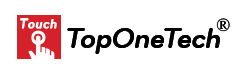Touch Screen Technology: Beyond PCAP Touch Screen – In the world of touch screens, Projected Capacitive (PCAP) touch screens are often in the spotlight for their precision and multi-touch capabilities. However, other touch screen technologies offer distinct advantages and applications. Moreover, understanding these alternatives can help you choose the best touch screen for your specific needs.
1. Resistive Touch Screens
How It Works: Furthermore, resistive touch screens consist of two conductive layers separated by a thin gap. When you press on the screen, the layers make contact, registering the touch.
Pros:
- Cost-Effective: Generally cheaper to produce than PCAP screens.
- Versatile Input: Can be used with any input device, including fingers, styluses, and even gloved hands.
- Durability: Resistant to dust and water, making it suitable for harsh environments.
Cons:
- Lower Clarity: Can have reduced image clarity and brightness compared to PCAP screens.
- Single Touch: Typically supports only single-touch functionality, though some advanced models offer multi-touch.
Applications: Moreover, commonly used in industrial equipment, medical devices, and older consumer electronics.
2. Infrared (IR) Touch Screens
How It Works: Infrared touch screens use an array of infrared LEDs and sensors around the edges of the screen. When an object touches the screen, it interrupts the infrared light beams, detecting the touch.
Pros:
- Durability: No physical layers on the screen surface, making it very durable and resistant to scratches.
- High Clarity: Offers excellent image clarity and brightness.
- Multi-Touch: Capable of registering multiple touch points simultaneously.
Cons:
- Cost: Generally more expensive than resistive screens.
- Environmental Sensitivity: Performance can be affected by ambient light and dust.
Applications: Widely used in interactive kiosks, public information displays, and large touch screens in control rooms.
3. Surface Acoustic Wave (SAW) Touch Screens
How It Works: SAW touch screens use ultrasonic waves that travel across the surface of the screen. When a touch occurs, it absorbs some of these waves, allowing the screen to detect the touch location.
Pros:
- High Clarity: Provides clear, vibrant images and has no impact on screen brightness.
- Durability: Resistant to scratches and contaminants.
Cons:
- Environmental Sensitivity: Performance can be affected by dirt, dust, and water.
- Cost: Typically more expensive than resistive touch screens.
Applications: Often used in ATMs, interactive whiteboards, and high-end touch monitors.
4. Optical Touch Screens
How It Works: Optical touch screens use cameras or infrared sensors placed around the edges of the screen to detect touch by analyzing the disruption in light patterns.
Pros:
- High Clarity: Maintains excellent image quality and brightness.
- Multi-Touch: Supports multiple touch points and gestures.
Cons:
- Cost: Can be relatively expensive.
- Sensitivity to Light: Performance can be influenced by direct sunlight or strong ambient light.
Applications: Used in large interactive displays, digital signage, and some consumer electronics.
5. Haptic Touch Screens
How It Works: Haptic touch screens combine traditional touch screen technology with feedback mechanisms that provide a tactile response, such as vibrations or clicks, to simulate a physical sensation.
Pros:
- Enhanced User Experience: Provides a more immersive and intuitive touch experience.
- Versatile Feedback: Can be tailored to different applications and user preferences.
Cons:
- Complexity: More complex and costly due to additional components required for haptic feedback.
Applications: Found in advanced consumer electronics, such as smartphones and gaming devices, where enhanced tactile feedback is desirable.
Conclusion
While PCAP touch screens are renowned for their accuracy and multi-touch capabilities, other touch screen technologies offer valuable alternatives depending on your needs. Whether you prioritize cost, durability, clarity, or tactile feedback, understanding the strengths and limitations of each type will help you make an informed decision for your application. Each technology brings unique benefits to the table, making it essential to evaluate your specific requirements before choosing the right touch screen for your project.
About Top One Tech
Top One Tech is The Best OEM&ODM Touch Monitor Manufacturer specializing in the R&D, customization, production and sales services of touch screens, touch monitors and all-in-one touch computers that can be integrated with various machines that are used in multiple industries including casinos, banking, industrial automation, medical equipment, point-of-sale, retail and transportation, industrial equipment, kiosks, etc.
We generally can make touch displays for ATMs, Kiosks, gaming machines, etc. We accept small-volume customization requirements and aim to grow hand in hand with our customers.
Top One Tech also has a branch that can provide sheet metal product customization and production including metal cases, metal cabinets, metal parts, as well as whole ATMs, kiosks, vending machines, etc.
Contact us for further information :
Whatsapp/Call us at : +86 13631610695
Email : sales@toponetech.cn
See Also : What We Can Customize For You