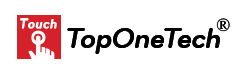Touch Screen Monitor Customization: What Needed to Get Started – In today’s world, touch screen monitors have become integral to various industries, from gaming and retail to education and healthcare. While standard touch screens are widely available, many businesses are now looking into customization options to meet specific needs. Whether you want to optimize the display for gaming, integrate it into a kiosk, or enhance its performance for industrial applications, customizing your touch screen monitor offers endless possibilities.
If you’re ready to dive into touch screen monitor customization, here’s what you need to get started:
1. Understand Your Requirements
Before you begin, clearly define the purpose of your custom touch screen. Is it for a gaming setup, an interactive kiosk, or industrial use? Understanding how the monitor will be used will guide your customization decisions, such as display size, touch technology, and durability. For example, touch screens for gaming might prioritize responsiveness, while industrial applications may require ruggedness and weather resistance.
2. Choose the Right Display Size
One of the first decisions in customization is the display size. Touch monitors come in a wide range of sizes, from compact 7-inch screens for small devices to large 50-inch displays for interactive kiosks or gaming machines. Select a size that best fits your application and space requirements.
3. Select the Touch Technology
There are several types of touch technologies available, each with its own strengths. The most common ones include:
- Capacitive Touch: Known for high responsiveness and multi-touch capability. It is often used in smartphones, tablets, and gaming devices.
- Resistive Touch: More suitable for rugged environments as it responds to pressure from fingers, styluses, or gloves. Ideal for industrial settings.
- Infrared Touch: Works well in larger screens and is highly durable. It’s often used for outdoor kiosks and signage.
4. Consider Durability and Environmental Conditions
If your touch screen monitor will be used outdoors or in harsh environments, you will need a design that can withstand temperature fluctuations, moisture, and dust. Anti-glare and weatherproof coatings can improve visibility and durability in these conditions.
5. Customization of Mounting Options
You can mount touch screen monitors in various ways depending on your application. Moreover, you can choose from wall mounts, table stands, or custom enclosures. Make sure that the mounting solution matches the space and usage requirements, especially for kiosks, gaming cabinets, or POS systems.
6. Integrate Additional Features
Customization allows you to incorporate additional features that enhance functionality, such as:
- LED Lighting: Ideal for casino machines or retail displays to attract attention.
- Built-in Speakers: Great for gaming and interactive displays.
- Custom Bezels or Frames: For a unique aesthetic or branding purposes.
- Anti-glare and Anti-smudge Coatings: For better visibility and cleaner screens.
7. Choose the Right Operating System
Consider compatibility with operating systems like Windows, Android, or Linux if you plan to use your touch monitor with specific software or hardware. Moreover, manufacturers create some custom monitors with integrated systems, allowing smoother performance for kiosks, vending machines, or gaming platforms.
8. Test for Responsiveness and Calibration
After building your custom touch screen monitor, test its touch responsiveness and accuracy. Poor calibration can lead to an unsatisfactory user experience, especially in gaming or interactive kiosks. Moreover, properly tune your monitor for the intended touch points and gestures.
9. Plan for Maintenance and Support
Touch screen monitors, especially customized ones, may require regular maintenance. Plan for easy access to replacement parts, ongoing software updates, and support in case any issues arise.
10. Work with a Reliable Manufacturer
Lastly, choose a manufacturer experienced in custom touch screen monitors. Moreover, they will guide you through the entire process, from design and development to installation and ongoing support. Collaborating with a professional ensures your custom monitor meets your exact needs while adhering to industry standards.
Final Thoughts
In conclusion, customizing a touch screen monitor gives you the flexibility to create a product that perfectly fits your specific use case. Whether you need a rugged design for industrial environments or an interactive display for a retail kiosk, understanding the essential customization options will help you build the perfect solution. Finally, with a clear vision and the right technology partner, you can elevate your business or gaming setup to the next level.
Top One Tech can customize Touch Screen Monitor specially made for your application scenarios.
Don’t hesitate to contact us for further assistance :
Whatsapp/Call us at : +86 13631610695
Email : sales@toponetech.cn
See Also : Our Wide Range of Touch Monitor Products