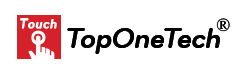Touch Monitor Mounting: Choosing the Right Option for Your Needs – When setting up a touch monitor, one of the most important considerations is how you will mount it. The touch monitor mounting option you choose can significantly impact the functionality, ergonomics, and aesthetics of your setup. Whether you’re integrating touch monitors into a gaming setup, an industrial environment, or a business kiosk, selecting the right mounting solution is crucial. Here’s a guide to help you choose the best option for your needs.
1. Understanding Your Environment
The first step in choosing the right mount is to assess the environment where the touch monitor will be used. In a gaming setup, you might prioritize aesthetic appeal and flexibility, whereas in an industrial environment, durability and stability are key. For public spaces like kiosks, security and accessibility should be top considerations.
2. VESA Mounts: The Industry Standard
The Video Electronics Standards Association (VESA) mount is one of the most common mounting options. VESA mounts provide a standardized method for mounting monitors, ensuring compatibility across different brands and models. These mounts are typically available in various sizes, based on the weight and size of the monitor, making them a versatile option for most environments.
3. Wall Mounts: Space-Saving and Clean Look
Wall mounts are ideal for environments where desk space is limited or where a clean, modern look is desired. Wall-mounted touch monitors can be positioned at eye level, reducing strain and offering a more ergonomic experience. They are often used in public information displays, kiosks, or home entertainment setups.
- Tilt and Swivel Mounts: These offer flexibility in adjusting the angle of the monitor to reduce glare and improve visibility from different positions.
- Fixed Mounts: These are more rigid and ideal for setups where the monitor position will not need frequent adjustment.
4. Desktop Mounts: Flexibility and Ergonomics
Desktop mounts are perfect for users who need flexibility and easy access to their monitors. These mounts come in various forms:
- Adjustable Arm Mounts: These allow for easy height and angle adjustments, making them ideal for workstations where ergonomics are a priority.
- Stand Mounts: Often included with monitors, these are basic mounts that provide stability but limited adjustability. Some high-end stands offer tilt and swivel options.
5. Ceiling Mounts: Maximizing Floor Space
Ceiling mounts are a less common but highly effective solution for environments where floor and wall space are at a premium. They are frequently used in industrial settings, public spaces, and even certain retail environments. Ceiling mounts keep the monitor out of reach, reducing the risk of tampering or accidental damage.
- Height-Adjustable Ceiling Mounts: These allow the monitor to be lowered or raised according to the user’s needs, offering both flexibility and space efficiency.
- Fixed Ceiling Mounts: Ideal for permanent installations where the monitor needs to be visible from a distance.
6. Pole Mounts: Versatile and Robust
Pole mounts are particularly useful for arranging multiple screens together in environments like control rooms or digital signage applications. Moreover, they provide robust support and can often accommodate multiple monitors on a single pole.
- Single-Pole Mounts: Ideal for mounting a single monitor in a fixed location.
- Dual or Multi-Pole Mounts: These allow for the arrangement of multiple monitors, making them perfect for control rooms or complex digital signage setups.
7. In-Wall and Flush Mounts: Seamless Integration
For a truly seamless and integrated look, in-wall and flush mounts are the go-to options. Moreover, these mounts allow the monitor to sit flush with the wall surface, providing a sleek, professional appearance. Consequently, people commonly use them in high-end home installations, corporate environments, and settings where aesthetics are a priority.
8. Choosing the Right Mount for Your Monitor
When selecting a mount, it’s crucial to consider the size and weight of your touch monitor. Furthermore, always check the monitor’s specifications to ensure compatibility with the mount. Additionally, consider the ease of installation—some mounts require professional installation, while others are more DIY-friendly.
9. Security Considerations
In public or high-traffic areas, security should be a key concern. Therefore, look for mounts that offer locking mechanisms or anti-theft features to ensure that your monitor stays secure.
10. Cost vs. Value
Finally, weigh the cost of the mount against the value it offers. While it might be tempting to choose a cheaper option, a higher-quality mount will provide better stability, durability, and functionality in the long run, making it a worthwhile investment.
Conclusion
In conclusion, choosing the right mounting option for your touch monitor is essential for creating a functional, ergonomic, and aesthetically pleasing setup. Moreover, by considering your environment, the specific needs of your application, and the type of mount that best suits your monitor, you can ensure that your touch monitor is securely and optimally positioned for maximum usability.
About Top One Tech
Top One Tech is The Best OEM&ODM Touch Monitor Manufacturer specializing in the R&D, customization, production and sales services of touch screens, touch monitors and all-in-one touch computers that can be integrated with various machines that are used in multiple industries including casinos, banking, industrial automation, medical equipment, point-of-sale, retail and transportation, industrial equipment, kiosks, etc.
We generally can make touch displays for ATMs, Kiosks, gaming machines, etc. We accept small-volume customization requirements and aim to grow hand in hand with our customers.
Top One Tech also has a branch that can provide sheet metal product customization and production including metal cases, metal cabinets, metal parts, as well as whole ATMs, kiosks, vending machines, etc.
Contact us for further information :
Whatsapp/Call us at : +86 13631610695
Email : sales@toponetech.cn
See Also : What We Can Customize For You