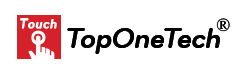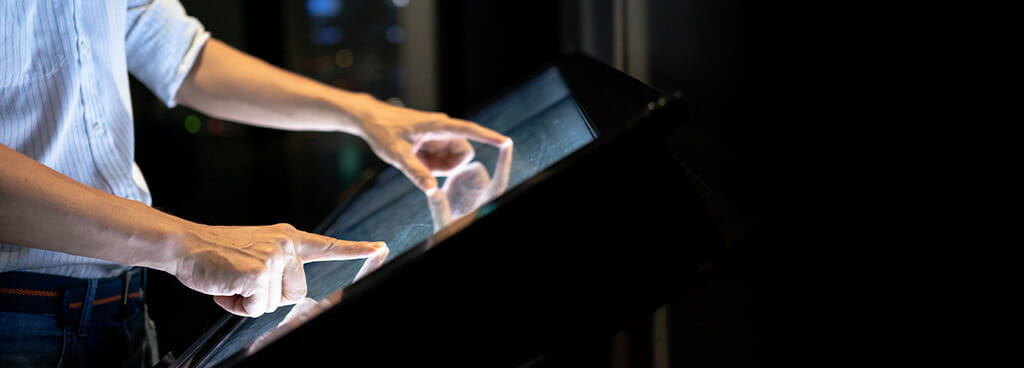
Industrial Touchscreen Maintenance : Ensuring Longevity – In today’s technology-driven industrial landscape, the reliance on touchscreen interfaces has become ubiquitous, revolutionizing how operators interact with machinery and equipment. As these touchscreens play a critical role in facilitating efficient operations and monitoring processes in real-time, ensuring their longevity through effective maintenance practices is paramount. In this guide, we will delve into the essential strategies and best practices for maintaining industrial touchscreens, safeguarding their performance and maximizing their lifespan in demanding industrial environments.
The rise in touchscreen usage within industrial and manufacturing sectors is driven by their intuitive interfaces and efficiency enhancements. Industrial touchscreen displays empower operators to input commands, monitor equipment performance, and quickly identify issues, improving interaction with industrial electronic equipment.
Industrial touchscreens need to be durable enough to endure continuous operation in harsh environments. If touchscreens are not frequently cleaned, properly calibrated, and operated, problems may occur. Fortunately, effective industrial touchscreen maintenance can shield displays from deterioration, guarantee that electronic equipment and monitors are operating correctly, and extend the service life of touch screens.
Clean the Screen Regularly
With the power off, wipe off the dust and water droplets on the screen with a soft dry cloth every day. Water droplets conduct electricity and affect the screen’s sensitivity to fingers. Too much dust will reduce the sensitivity of the touch screen. Then you can use a cloth dipped in some petroleum ether or glass cleaner to clean dirty fingerprints and oil stains on the touch screen. Finally, wipe off the remaining moisture on the dry screen with a clean soft cloth. Make sure the screen is dry before turning it on.
Use Properly
- When inputting commands, only use the necessary pressure and avoid hitting the screen too hard. Try to keep your fingers dry and clean when using it, and try not to wear gloves as much as possible.
- It is suggested not to place objects on the screen, otherwise, the pressure on the screen will be too high, which may cause slow responses to touch.
- In daily use, excessive shaking or vibration should be avoided because it may cause damage to the screen.
- Follow the process of turning on the device strictly: turn on the display, audio, and host in order. The order will reverse if you attempt to turn it off.
- We recommend using simple anti-mouse mode, as complex modes may cause latency and require more system resources.
Clean the Inner Surface Regularly
Depending on the surrounding environment, open the machine head to clean the reflective stripes and inner surface of the touch screen regularly. Users can open the cover on both sides of the machine to clean the inner surface, but be careful not to use hard tissue or cloth to avoid scratching the reflective stripes. After cleaning, install and restore the device.
Operating System Update
If the touchscreen response becomes slow, it likely indicates that the touchscreen system is outdated and the internal clock frequency is too low, necessitating a system upgrade.
When connecting touchscreens to different electronic equipment, all machinery must synchronize their operations. If the equipment has an operating system (OS) update, the touchscreen displays may need corresponding updates as well. Failure to update the touchscreens to the current OS may render them unresponsive or unable to perform critical functions.
During OS updates, operators must meticulously follow instructions to ensure touchscreen monitors function correctly once the update is complete. Though tempting to rush updates, skipping critical steps can lead to malfunctions in touchscreens or other equipment components.
Calibrate the Screen Regularly
If the wrong commands are entered, an incorrectly calibrated industrial touchscreen can lead to equipment malfunctions. It’s usually possible to perform touchscreen calibration through the equipment’s settings. Select the calibration option and follow the instructions to calibrate the screen correctly. Instead of calibrating by placing the finger vertically against the calibration mark, calibrate based on people’s general touch habits.

Maintenance precautions for industrial touchscreens, including infrared, capacitive, resistive, and acoustic wave touch screens, should adhere to the above requirements. However, differences may arise due to varying working principles. Maintenance may require more attention for capacitive touch screens.
Special Industrial Touchscreen Maintenance Precautions for Capacitive Touch Screens
- Capacitive screens usually need to be pasted with a film, and sometimes even double-layer to meet the ESD S20.20 standard which is a manufacturer-approved standard that is fully promoted by the American ESDA (Electrostatic Discharge Protection Association). North America, Europe, and Asia widely accept and apply it. It is a control plan for electrostatic discharge protection.
- The capacitive touch screen’s operation through current induction makes it highly susceptible to pollutants, necessitating thorough daily cleaning for optimal performance. For daily cleaning, use cleaning fluid specifically designed for computers. Avoid using alcohol or furniture cleaning fluid; although alcohol can clean capacitive screens, be cautious and use pure medical alcohol.
- Oil and sweat stains on the screen can create a conductive layer, leading to screen drift or inaccurate touch responses. So, users should better wash and dry their hands before they touch a capacitive touch screen.
- Static electricity interfered with the work of the capacitive touch screen easily because it can easily break through the capacitive screen. While the surface glass of the capacitive screen undergoes antistatic treatment, it may not withstand static electricity from the human body in winter. Users can employ a stylus instead.
- Low and high temperatures (below -5 and over 40 celsius degrees) may cause the capacitive screen to drift or fail. Prolonged exposure to high temperatures can damage the capacitive screen. It is recommended to avoid prolonged exposure of capacitive touchscreens to sunlight and refrain from charging if the device temperature is high.
- Magnetic fields, especially the electromagnetic field interfere with the work of the capacitive touch screen greatly. Leaving a small magnet on the capacitive screen for some time can temporarily disable and potentially damage the touch screen. So, the device should not approach speakers and other magnetic items.
Unstable Voltage Affects the Touchscreen
Unstable voltage may cause touchscreen drift or even failure. When the finger touches the capacitive screen, it will “suck” a little bit of current, and then the screen will evenly transmit power from the four corners to the position of the touch, and use it for positioning. Recommend charging immediately if the power drops below 20%.
Special Industrial Touchscreen Maintenance Precautions for Resistive Touch Screens
Touchscreens with resistive technology provide an unmatched level of durability. Resistive touchscreens have a robust design that allows them to tolerate dampness and stress without breaking down. Industrial panel PCs with resistive touchscreens can operate effectively in temperatures ranging from -20°C to 65°C, exhibiting lower temperature sensitivity than alternatives. However, resistive touch screens are less sensitive and offer lower display resolutions than capacitive touchscreens.
Special Industrial Touchscreen Maintenance Precautions for Infrared Touch Screens
Even with static electricity present, the infrared touch screen can operate very well. However, the single sensor in these touchscreens is weak and easily destroyed. So, it is important for users to touch the screen gently with their fingers and stylus.
Special Industrial Touchscreen Maintenance Precautions for Surface Acoustic Wave Touch Screens
Surface acoustic wave touch screens can reach up to a 92% light transmittance, providing outstanding screen brightness. These touchscreens operate precisely regardless of humidity or temperature.
Surface acoustic wave screens in polluted or dusty environments may incur high maintenance costs, necessitating frequent cleaning and servicing. Dust or contaminants can block the micro-grooves on the screen if they come into contact with the touch panel surface. This stops the acoustic waves from transmitting properly, which leads to the touch controller ceasing to work. Industries using these panel PCs must be mindful of environmental hygiene and maintain regular screen cleaning.
Top One Tech Ltd. is a professional manufacturer specializing in the design, research and development, manufacture and sales services of touch screen, touch screen monitor and all-in-one touch screen computer. Discover our tailored touch and display solutions tailored for device manufacturers, solution providers, developers, and distributors, aimed at optimizing product performance. With expertise in customization and services, we offer solutions with no minimum order quantity (MOQ). Explore our offerings, including customized monitors for your industrial equipment needs.
Whatsapp/Call us at : +86 13631610695
Email : sales@toponetech.cn