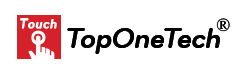Choosing the Right Touchscreen: Building Your Self-Service Kiosk – In today’s fast-paced, technology-driven world, self-service kiosks are becoming essential in various industries. Whether in retail, healthcare, hospitality, or transportation, these kiosks empower users to independently access services and information. Central to the success of a self-service kiosk is the touchscreen monitor. A well-chosen touchscreen makes the user experience smooth, efficient, and enjoyable.
This article will guide you through the key considerations when choosing the right touchscreen for your self-service kiosk. We will discuss essential factors such as touchscreen technology, durability, display size, resolution, and mounting options. By the end of this guide, you will be well-equipped to select the perfect touchscreen for your kiosk, ensuring customer satisfaction and operational efficiency.
Choosing the Right Touchscreen – Why Touchscreen Choice Matters for Self-Service Kiosks
A self-service kiosk’s primary goal is to offer a quick, intuitive, and convenient user experience. The touchscreen is the main interface between the user and the kiosk system. It must be responsive, easy to use, and designed to withstand daily wear and tear. Choosing the wrong touchscreen can lead to frustrating interactions, frequent maintenance, and dissatisfied customers.
Here are a few reasons why choosing the right touchscreen is critical:
- Enhanced User Experience: A responsive and easy-to-navigate touchscreen makes the user feel in control, leading to higher satisfaction.
- Durability and Longevity: Self-service kiosks often operate in public spaces, so the touchscreen must handle constant use without malfunctioning.
- Visual Clarity: A high-resolution display ensures that text and graphics are sharp, improving readability and overall interaction.
Choosing the Right Touchscreen – Understanding Touchscreen Technologies
There are different types of touchscreen technologies available, each offering unique advantages. Understanding these technologies will help you make an informed decision when selecting the best touchscreen for your kiosk.
1. Resistive Touchscreens
Resistive touchscreens are one of the oldest and most reliable touchscreen technologies. They consist of two layers—one conductive and one resistive—separated by a small gap. When pressure is applied to the screen, the two layers make contact, registering the touch.
Pros:
- Works with any input, including fingers, gloves, or stylus
- More affordable than other technologies
- Durable in harsh environments
Cons:
- Lower touch sensitivity
- Can wear out over time
- Limited multi-touch capability
Best for: Industrial environments, harsh outdoor conditions, or kiosks used with gloves or stylus.
2. Capacitive Touchscreens
Capacitive touchscreens, commonly found in smartphones and tablets, use electrical conductivity from the user’s finger to detect touch. They are highly sensitive and support multi-touch gestures.
Pros:
- High sensitivity and accuracy
- Supports multi-touch gestures (pinch, zoom, swipe)
- Clearer display due to fewer layers between the user and the display
Cons:
- Only works with fingers or capacitive stylus (no gloves)
- Can be more expensive than resistive screens
- Less durable in harsh environments
Best for: Retail kiosks, information terminals, and environments where customers interact with bare hands.
3. Infrared (IR) Touchscreens
Infrared touchscreens use a grid of infrared light beams across the screen’s surface. When the user’s finger breaks the light beam, the touchscreen registers the touch.
Pros:
- Very durable, as there’s no physical contact with the screen surface
- Supports multi-touch
- Works with any input, including fingers, gloves, or stylus
Cons:
- Susceptible to dirt or dust affecting performance
- Can be more expensive
Best for: Outdoor kiosks, ATM machines, and high-traffic environments.
4. Surface Acoustic Wave (SAW) Touchscreens
SAW technology uses ultrasonic waves that travel across the screen. When a finger touches the screen, it disrupts the waves, registering the touch.
Pros:
- High clarity and image quality
- Durable and long-lasting
- Works with fingers or soft gloves
Cons:
- Sensitive to dirt and water, which can disrupt performance
- More expensive
Best for: Indoor applications where high image clarity is crucial, such as museum kiosks or retail environments.
Choosing the Right Touchscreen – Key Features to Consider When Choosing a Touchscreen
When selecting a touchscreen for your self-service kiosk, several factors come into play. Here are the top features you should consider to make an informed decision.
1. Durability
Since self-service kiosks often operate in public spaces, the touchscreen must be durable. Consider a screen with anti-scratch and shatterproof glass to withstand high usage. If your kiosk is installed outdoors, ensure it’s weatherproof and can endure exposure to sunlight, rain, or dust.
2. Choosing the Right Touchscreen Size
The right screen size depends on the type of interaction expected from users. A small information kiosk may only need a 10-15 inch display, while a self-checkout kiosk might require a 19-27 inch screen to display multiple options and processes. Furthermore, consider how much information you need to display, and choose a size that allows users to interact easily without overcrowding the screen.
3. Display Resolution
For a clearer, more visually appealing interface, a high-resolution display is critical. A resolution of 1080p (Full HD) is standard for most kiosks, but higher resolutions like 4K can be beneficial for kiosks displaying detailed images or graphics. Crisp text and images lead to better user interactions, especially in industries like retail and entertainment.
4. Touch Sensitivity
The responsiveness of the touchscreen is crucial for user satisfaction. Additionally, a laggy or unresponsive touchscreen can frustrate users and lead to abandoned transactions. Moreover, look for a screen with high touch sensitivity and quick response times.
5. Multi-Touch Capabilities
If your kiosk requires users to perform complex gestures like pinch-to-zoom or swiping, opt for a touchscreen with multi-touch support. This feature is especially important for kiosks that display maps, product images, or other interactive content.
6. Mounting Options
The mounting configuration is a crucial consideration based on where your kiosk will be installed. Will it be wall-mounted, floor-standing, or placed on a countertop? Moreover, ensure the touchscreen you select offers flexible mounting options and fits seamlessly into your kiosk’s design.
Choosing the Right Touchscreen – Ensuring Accessibility and User-Friendly Design
Touchscreen kiosks must cater to a broad audience, including individuals with physical disabilities or limited technical knowledge. Furthermore, here are a few tips to enhance accessibility and create a user-friendly interface:
- Height Considerations: Ensure the touchscreen is mounted at an accessible height for all users, including those in wheelchairs.
- Large Touch Targets: Incorporate large buttons and touch targets to accommodate users with mobility issues or those unfamiliar with touchscreens.
- Simple Navigation: Keep the interface simple and intuitive. Additionally, avoid overwhelming the user with too many options or cluttered screens.
- Multi-Language Support: If your kiosk serves a diverse customer base, provide multi-language options to enhance usability.
Choosing the Right Touchscreen – Industry-Specific Touchscreen Kiosk Applications
Touchscreen kiosks are transforming numerous industries by improving efficiency and enhancing the customer experience. Moreover, below are a few examples of how different industries utilize self-service kiosks.
1. Retail
In retail, self-service kiosks are commonly used for self-checkout, product information, and loyalty program enrollment. Moreover, the touchscreens in these kiosks must be fast and responsive to minimize transaction times, and they should offer high-resolution displays to showcase product images.
2. Healthcare
In the healthcare sector, touchscreen kiosks are used for patient check-in, appointment scheduling, and prescription refills. Moreover, durability and ease of use are essential, as the kiosks may need to handle a high volume of patients daily.
3. Transportation
Transportation kiosks allow passengers to purchase tickets, check schedules, and print boarding passes. In this environment, durability, weather resistance, and high clarity are critical to ensure smooth operation in both indoor and outdoor settings.
4. Hospitality
Hotels and restaurants use touchscreen kiosks for check-in/out and order placement. Moreover, in this fast-paced industry, touchscreens must offer quick response times and seamless integration with payment systems.
Choosing the Right Touchscreen – Future Trends in Touchscreen Kiosks
As technology continues to evolve, so do the capabilities of touchscreen kiosks. Furthermore, here are some exciting future trends to look out for:
- AI Integration: Touchscreen kiosks with built-in AI can offer personalized experiences by remembering user preferences or answering common customer questions.
- Augmented Reality (AR): Some kiosks may soon incorporate AR to provide interactive, immersive experiences. Imagine a shopping kiosk that allows users to virtually try on clothes before purchasing.
- Facial Recognition: Touchscreen kiosks equipped with facial recognition technology can offer faster, more secure logins, enhancing the user experience in various sectors such as banking and healthcare.
Conclusion
In conclusion, choosing the right touchscreen for your self-service kiosk is a critical step in building an efficient and customer-friendly solution. By considering factors such as touchscreen technology, durability, screen size, and accessibility, you can create a kiosk that offers a seamless and enjoyable experience for all users. Finally, as kiosks continue to play an integral role across industries, investing in the right touchscreen ensures your kiosk will stand out and deliver top-notch performance.
Top One Tech can customize Touchscreen for Self-Service Kiosk and we can also customize various types of Self-Service Kiosk, crafted by our subsidiary company, Top One Tech Metal, specially made for your application scenarios.
Don’t hesitate to contact us for further assistance :
Whatsapp/Call us at : +86 13631610695
Email : sales@toponetech.cn
See Also : Our Wide Range of Touchscreen Products