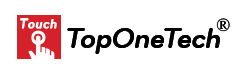The transportation sector is undergoing rapid transformation, with technology leading the charge. Among the most impactful advancements is the Bus Navigation Touch Monitor. This digital innovation acts as a virtual compass, helping bus drivers navigate with ease, ensuring passenger safety, and optimizing route efficiency. In this article, we’ll explore why the bus navigation touch monitor is essential in modern public transport and how it is reshaping the landscape of urban and intercity bus operations.
Why Bus Navigation Touch Monitors Are Essential
Bus Navigation Touch Monitor – Enhanced Driver Navigation
Gone are the days when bus drivers relied on static maps or verbal instructions. With GPS-enabled touch monitors, drivers can access real-time navigation updates, ensuring that they follow the most efficient routes. Features like live traffic data and detour alerts empower drivers to avoid congestion, making public transit more reliable.
Bus Navigation Touch Monitor – Improved Passenger Experience
Timely arrivals and smooth rides are at the core of passenger satisfaction. A bus navigation touch monitor reduces delays and misroutes, which translates to a better commute experience. Passengers benefit from more accurate arrival time predictions displayed on onboard monitors or mobile apps connected to the bus’s system.
Bus Navigation Touch Monitor – Safety at the Forefront
Modern bus touch monitors come with integrated safety features. Driver-assist systems, such as collision warnings and lane-keeping alerts, help minimize accidents. Moreover, navigation monitors can integrate with cameras to provide a comprehensive view of the bus’s surroundings.
Key Features of a Bus Navigation Touch Monitor
1. High-Resolution Touchscreen Display
Clarity is paramount for drivers navigating busy streets. Moreover, monitors equipped with anti-glare technology and high-definition displays ensure optimal visibility, even in bright sunlight or nighttime conditions.
2. GPS and Real-Time Traffic Integration
With real-time GPS and traffic data, bus navigation touch monitors suggest alternate routes during roadblocks, accidents, or adverse weather conditions. This capability saves time and fuel while maintaining operational schedules.
3. Multi-Functionality
Besides navigation, these monitors often include fleet management tools, such as fuel consumption tracking, driver performance monitoring, and two-way communication with dispatch centers.
4. Durability and Reliability
Operating in diverse conditions requires a device that’s both sturdy and reliable. Moreover, Industrial-grade monitors are built to withstand vibration, extreme temperatures, and frequent use, ensuring uninterrupted functionality.
5. Connectivity Options
Modern touch monitors support Wi-Fi, Bluetooth, and 4G/5G connectivity, enabling seamless updates, synchronization with central systems, and even software upgrades on the go.
Benefits of Using a Bus Navigation Touch Monitor
Streamlined Fleet Management
For operators managing multiple buses, a touch monitor simplifies coordination. Moreover, managers can track bus locations in real time, assign new routes, and address issues promptly using fleet management software.
Cost-Effectiveness
Efficient route planning reduces fuel costs and wear-and-tear on buses. Additionally, timely navigation updates prevent unnecessary delays, saving on operational costs.
Eco-Friendly Operations
Optimized routes contribute to lower fuel consumption and reduced emissions, aligning with global goals for sustainable public transportation.
Reduced Driver Fatigue
By simplifying navigation and offering hands-free interaction, bus navigation monitors reduce cognitive load on drivers, allowing them to focus on safe driving.
Choosing the Right Bus Navigation Touch Monitor
1. Display Size and Resolution
Opt for monitors with a size range of 7 to 10 inches, as these are large enough to display critical information while maintaining a compact dashboard footprint.
2. Software Compatibility
Ensure compatibility with popular navigation apps like Google Maps, Waze, or specialized transit solutions. Moreover, monitors with Android or Linux-based systems provide greater flexibility.
3. Touchscreen Responsiveness
A monitor’s touchscreen should be highly responsive, even when the driver uses gloves. Moreover, Capacitive touch technology is often preferred for its precision and durability.
4. Power Efficiency
Since these devices operate for extended hours, choosing an energy-efficient monitor can significantly reduce power consumption and associated costs.
5. Customization Options
Some manufacturers offer customizable monitors that cater to specific needs, such as multilingual support or integration with fare collection systems.
Conclusion: Guiding the Future of Bus Transportation
In conclusion, The Bus Navigation Touch Monitor is truly a digital compass for bus drivers, revolutionizing how they navigate and manage their routes. By combining real-time navigation, safety features, and fleet management tools, this technology not only enhances driver performance but also ensures passenger satisfaction and operational efficiency. Moreover, as cities grow and public transportation systems become more complex, these monitors will play a pivotal role in creating smoother, safer, and more sustainable transit solutions. Finally, for bus operators and transit authorities looking to stay ahead of the curve, investing in a bus navigation touch monitor is not just an option—it’s a necessity for the journey forward.
Top One Tech can customize Bus Navigation Touch Monitors specially made for your application scenarios.
Don’t hesitate to contact us for further assistance :
Whatsapp/Call us at : +86 13631610695
Email : sales@toponetech.cn
See Also : Our Wide Range of Touch Monitor Products