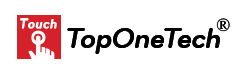Choosing Right CNC Monitor: Sizes and Specifications Breakdown – In the world of CNC (Computer Numerical Control) machining, precision and efficiency are key to delivering quality results. One critical element that often gets overlooked is the CNC monitor. A well-chosen monitor not only enhances workflow but also ensures that operators have full control over the machine’s performance. Furthermore, in this guide, we’ll dive deep into how to choose the right CNC monitor, focusing on sizes, specifications, and additional features that can improve your production processes.
Choosing Right CNC Monitor – Why CNC Monitors Matter
CNC machines rely on user interfaces, often accessed via touchscreens or conventional monitors, to input data, make adjustments, and control machinery. Having the right monitor in place can significantly impact:
- Ease of use: Clear, user-friendly displays allow operators to quickly navigate software and controls.
- Accuracy: Larger monitors or high-resolution screens reduce the risk of misreads.
- Productivity: Fast response times and better display quality help maintain high production speeds.
Whether you’re in aerospace, automotive, or electronics industries, a CNC monitor can either enhance or limit your machine’s potential. That’s why it’s crucial to consider various factors before selecting one.
Choosing Right CNC Monitor – Monitor Sizes: Finding the Perfect Fit
1. Small Monitors (Under 10 Inches)
Smaller CNC monitors, typically below 10 inches, are ideal for compact workspaces or machines that don’t require complex interface displays. Moreover, they are common in smaller CNC milling or laser cutting machines. However, a small monitor might limit visibility for operators, especially when working with detailed designs or managing multiple software programs.
Best for:
- Smaller CNC machines
- Limited workshop space
- Less intricate tasks
2. Mid-Sized Monitors (10-17 Inches)
A mid-sized monitor (10 to 17 inches) offers a good balance between space-saving and usability. Moreover, these screens are versatile and can handle most CNC tasks, from simple part designs to intricate detailing. They are often touchscreen-enabled, which adds another level of interactivity for CNC control panels.
Best for:
- General CNC operations
- Operators who prefer touch inputs
- Machines that require constant adjustments or monitoring
3. Large Monitors (18 Inches and Above)
If your CNC machine is handling highly complex parts, larger screens (18 inches and above) might be more appropriate. These allow operators to monitor various data points simultaneously and work with CAD (Computer-Aided Design) software more easily. They also improve the ergonomics of the workstation by reducing eye strain and minimizing errors.
Best for:
- Complex CNC machining tasks
- Working with detailed CAD drawings
- High-precision manufacturing environments
Choosing Right CNC Monitor – Key Specifications for CNC Monitors
1. Resolution: Clarity and Precision
High-resolution monitors are essential in CNC applications, particularly when working with detailed designs. A resolution of at least 1920×1080 (Full HD) is recommended for most operations, as it provides sharp, clear visuals. Moreover, for more advanced tasks, 4K monitors (3840×2160) might be ideal, offering ultra-clear displays for CAD drawings and real-time machine feedback.
2. Touchscreen Capability
Touchscreens are increasingly popular in CNC environments due to their ease of use and versatility. Moreover, a CNC touch monitor eliminates the need for separate input devices like keyboards and mice, streamlining operations and saving space on the control panel. Capacitive touch technology, which responds to light touches, is generally preferred for its accuracy and responsiveness.
3. Durability: Protection Against Workshop Hazards
CNC workshops are often harsh environments with high amounts of dust, oil, and debris. Monitors that are specifically designed for industrial settings come with protective features like:
- IP (Ingress Protection) rating: Ensures resistance against dust and water.
- Anti-glare coatings: Reduces eye strain in brightly lit environments.
- Rugged frames: Provides impact protection, ensuring that accidental bumps or knocks don’t damage the screen.
4. Response Time
A CNC monitor’s response time refers to how quickly it reacts to input. A faster response time ensures that operators can make real-time adjustments without delay. Monitors with response times under 5ms are generally best for CNC machines to avoid lag during critical adjustments.
5. Viewing Angles
CNC operators don’t always have the luxury of standing directly in front of the monitor. Moreover, a wide viewing angle (typically 170 degrees or more) ensures that the screen remains clear and visible from different positions around the machine, allowing operators to multitask and manage other parts of the production line without losing sight of critical data.
Choosing Right CNC Monitor – Additional Features to Consider
1. Mounting Options
CNC monitors are often mounted onto machine frames or stands to save space and provide better ergonomics. Common mounting types include:
- VESA mounts: A standardized mounting interface for LCD monitors that allows easy installation.
- Articulating arms: These mounts offer more flexibility, enabling the monitor to be adjusted to different angles and positions.
2. Brightness and Contrast
Monitors in industrial settings must have high brightness and contrast levels to ensure visibility under various lighting conditions. Brightness levels between 300 and 600 nits are generally ideal for CNC workshops, while high contrast ratios help distinguish finer details in CAD software or machine feedback systems.
3. Connectivity Options
A CNC monitor should have various connectivity ports to allow it to interface seamlessly with the machine and other peripherals. Common ports include:
- HDMI: For high-definition video output.
- VGA or DVI: Used for older systems.
- USB ports: To connect peripherals or additional input devices.
Common CNC Monitor Configurations
1. Single-Monitor Setup
This is the most common configuration in CNC workshops, where a single monitor is mounted on the machine’s control panel. Moreover, a well-sized and well-positioned monitor provides sufficient information for operators to carry out tasks efficiently.
2. Dual-Monitor Setup
A dual-monitor setup allows for enhanced multitasking, especially in high-demand production environments. One monitor can display CAD software, while the other shows real-time machine feedback or performance metrics. Moreover, this setup helps operators catch errors early and make more informed adjustments.
3. Touch and Non-Touch Hybrid Setup
In some cases, operators prefer a hybrid configuration where one monitor is touchscreen-enabled for quick interaction, while the other is a larger non-touchscreen monitor for displaying more detailed information like CAD drawings or machine data.
Benefits of Upgrading to a High-Performance CNC Monitor
1. Improved Operator Efficiency
A well-designed CNC monitor reduces the cognitive load on operators, allowing them to focus on machine output rather than struggling with controls. Moreover, touchscreens and high-resolution displays enable quicker, more intuitive adjustments.
2. Increased Production Accuracy
A high-performance monitor with clear resolution and fast response times ensures that operators can precisely control the machine, reducing the likelihood of errors and improving the overall quality of the output.
3. Long-Term Durability
Investing in a durable, industrial-grade CNC monitor reduces the need for frequent replacements or repairs, ultimately lowering the cost of ownership and minimizing production downtime.
Choose the Right CNC Monitor for Your Needs
Choosing the right CNC monitor is more than just selecting a screen; it’s about ensuring the efficiency, precision, and durability of your entire CNC machining process. Whether you opt for a small, mid-sized, or large monitor, it’s essential to consider factors like resolution, durability, and touchscreen capability. Finally, by understanding the specifications and additional features that matter most to your operations, you can make an informed decision that enhances your CNC machine’s performance.
Top One Tech can customize CNC Machine Touch Monitor specially made for your application scenarios.
Don’t hesitate to contact us for further assistance :
Whatsapp/Call us at : +86 13631610695
Email : sales@toponetech.cn
See Also : Our Wide Range of Touch Monitor Products