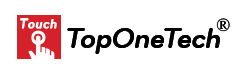Customizing Open Frame Monitor : Things to Consider – An open frame touch monitor is a display that fits its touchable screen into an enclosure without a bezel. Its enclosure can customize to suit different needs and fit the whole monitor into different machines. Businesses and industries often use open frame monitors for various purposes such as touch screen kiosks, ATMs, retail machines, entertainment, industrial applications, and education applications. Open frame monitors are available in various sizes and resolutions.
The touch monitor allows the user to operate the host as long as he gently touches the icons or text on the display screen with his fingers, which eliminates keyboard and mouse operations and makes human-computer interaction more straightforward. Mainly used for information queries in public halls, offices, electronic games, ordering songs and dishes, multimedia teaching, air ticket/train ticket pre-sale, etc.
The core of the touch display lies in the touch screen, which comprises a sensor consisting of a touch detection component and a touch screen controller. The touch detection component is installed in front of the display screen to detect the user’s touch position, and after receiving the position information, it is sent to the touch screen controller; the main function of the touch screen controller is to receive touch information from the touch point and convert it into a coordinate and sends is to the CPU, and at the same time, the commands sent by the CPU can be received and executed. Touch screens roughly divide into four types based on the type of sensor: infrared, resistive, surface acoustic wave, and capacitive touch screens.
Things To Consider When Customizing An Open Frame Touch Monitor
Before you ask a supplier for customizing open frame monitor, you should make clear 5 things: Application Scenarios, Size, Touch Technology, Aspect Ratio, Operating System, Connection Ports, and Budget.
1.Customizing Open Frame Monitor – Application Scenario
You should make clear to your supplier about where you will use the touch monitor: Indoor or Outdoor and What kind of machine or cabinet you will integrate the touch monitor with: ATM, vending machines, gaming machines, factory facility, digital kiosk machine, etc. and where the monitor will be displayed: office, classroom, museum, airport, etc. All these factors will help the supplier to make decision about how to design the features and performances of your touch monitors.
2.Customizing Open Frame Monitor – Size
You should make your desired size as precise as possible. Common sizes of touch monitors fall into the range: 7 inches to 52 inches (and larger). Both the screen and frame size (outside dimension) should be taken into consideration. And if necessary, the touchable active area of screen should be considered too. Appropriate touch monitor size is decided by the device or machine the monitor will be fitted in, how big the space it will be placed in, and how many people will use or see it at the same time.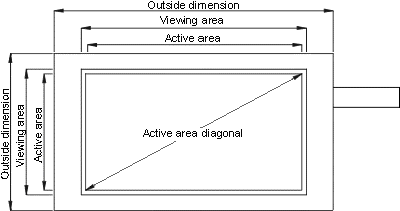
3.Customizing Open Frame Monitor – Aspect Ratio
In addition to size and application scenario, you should also consider the aspect ratio when choosing a touchscreen monitor. Aspect ratio refers to the ratio of the monitor’s width to its height. 4:3 was once the dominant aspect ratio for monitors, but most modern monitors including touchscreen ones use an aspect ratio of 16:9 nowadays. Touch Technology: infrared, resistive, surface acoustic wave, and capacitive touch screens.
4.Touch screen technology
Touch screen technology generally divides into four types: infrared, resistive, surface acoustic wave, and capacitive touch screens.
- Infrared technology touch screen is cheap. It enables high sensitivity and stability but its outer frame is fragile and may cause picture distortion in the case of a curved surface. You can use it indoors or outdoors. It has good anti-light interference and good anti-explosion performance. The infrared touch screen completely encloses, making it adaptable to harsh environments, thus requiring no maintenance after installation. It is suitable for teaching all-in-one machines, game interactive equipment and other large-sized equipment.
- The design concept of capacitive technology touch screens is more reasonable, but it is difficult to fundamentally solve the problem of image distortion. It is easy to drift and prone to partial damage. When in operation, the human body becomes part of the circuit, fingers with gloves don’t work. It has high demands on humidity, temperature, grounding and other environment requirements. Ideal for retail, hospitality, finance, education, and more, including self-service terminals, information systems, and interactive education platforms.
- Resistive technology touch screen’s positioning is accurate, but its price is high. It features waterproof, anti-pollution, anti-scratch, low light transmittance, low temperature dullness. It is suitable for industrial control products, personal portable products.
- Surface acoustic wave touch screen solves various defects of the previous touch screens. Its clarity and durability make it suitable for various occasions. Water droplets and dust on the screen surface can cause the touch screen to become unresponsive or lose functionality. Its suitability for short-run products stems from its fragile transmitter and the need for maintenance.
5.Operating System
You should make clear your preferred operating system: Windows, IOS, Android, etc. Ensure compatibility of the operating system when replacing your old monitor to guarantee seamless integration with existing machines.
6.Connection Ports
Most monitors come with several different ports to connect with other devices. These ports include VGA, HDMI (High-definition Multi-Media Interface), and DVI (Digital Visual Interface) connectors. You should confirm what connection ports you need.
7.Your Budget
Ensure to provide a confirmed budget for customizing open frame monitors, enabling suppliers to meet your specific technology and design requirements.
8.Samples or product pictures and videos
If you look for replace your old failure monitors, you can prepare a sample or detailed product photos or videos.
9.Your customer’s project start time and when do you need the goods to be ready
Our customization cycle typically lasts 15-30 workdays, with logistics ranging from 6 days to 1 month via Railway, Shipping, DHL, UPS, etc.
10.Other specification for notice
User may want a monitor with at least a 75 Hz, combined with the lowest response time (refresh rate). Refresh rate is particularly important for gamers, so most gaming monitors have a refresh rate of at least 120 Hz. It all depends on its user scenario.
Last you must select a reliable and professional touch monitor supplier. It should be expert at touch technology, has enough production capacity and help you achieve your business success.
Top One Tech, a touch technology leader since 2010, offers touch screens, monitors, and all-in-one PCs for various industries.
For Personalized Touch Monitor Customization : Contact Us